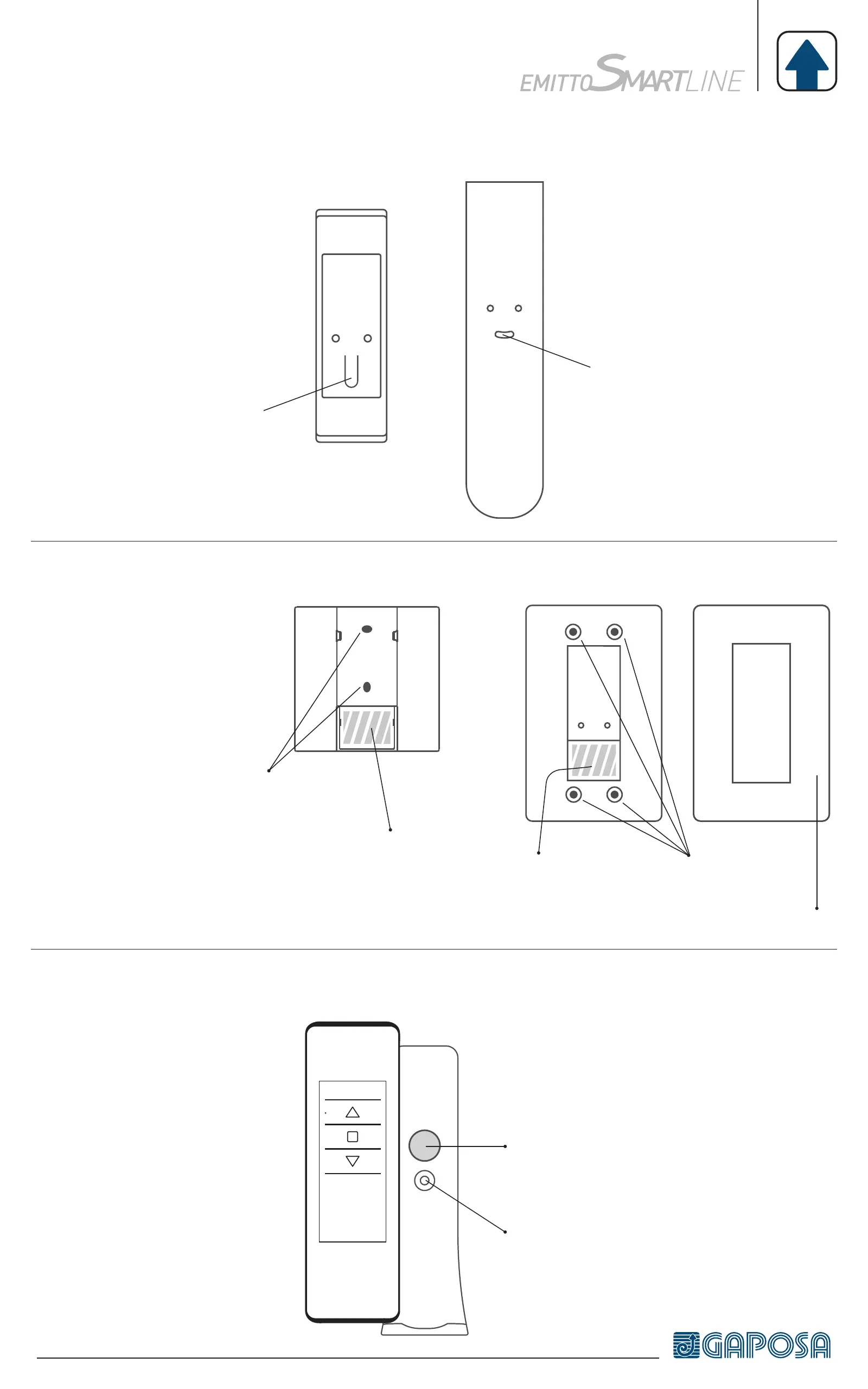QCTZ..W
QCTZ..H QCTZ..K
QCTZ..D (Dekora)
QCTZ..Y
Wall affixing
holes
Wall affixing
holes
Magnet
Press to remove
the push-bottons
Press to remove
the push-bottons
Wall affixing
holes
Frame
WALL MOUNTED
VERSION
PORTABLE/WALL MOUNTED
VERSION
PORTABLE
VERSIONS
BRACKETS
WALL INSTALLATION
Attach the support to the wall with
screws (not included). Mount the
pushbutton at the support lightly
pressing until you hear a “click”.
[D version] Mount the frame at
the support lightly pressing until
you hear a “click”.
WALL INSTALLATION
Attach the magnetic wall support to
the wall with screw (not included).
Press to remove the
push-bottons
Press to remove the
push-bottons
