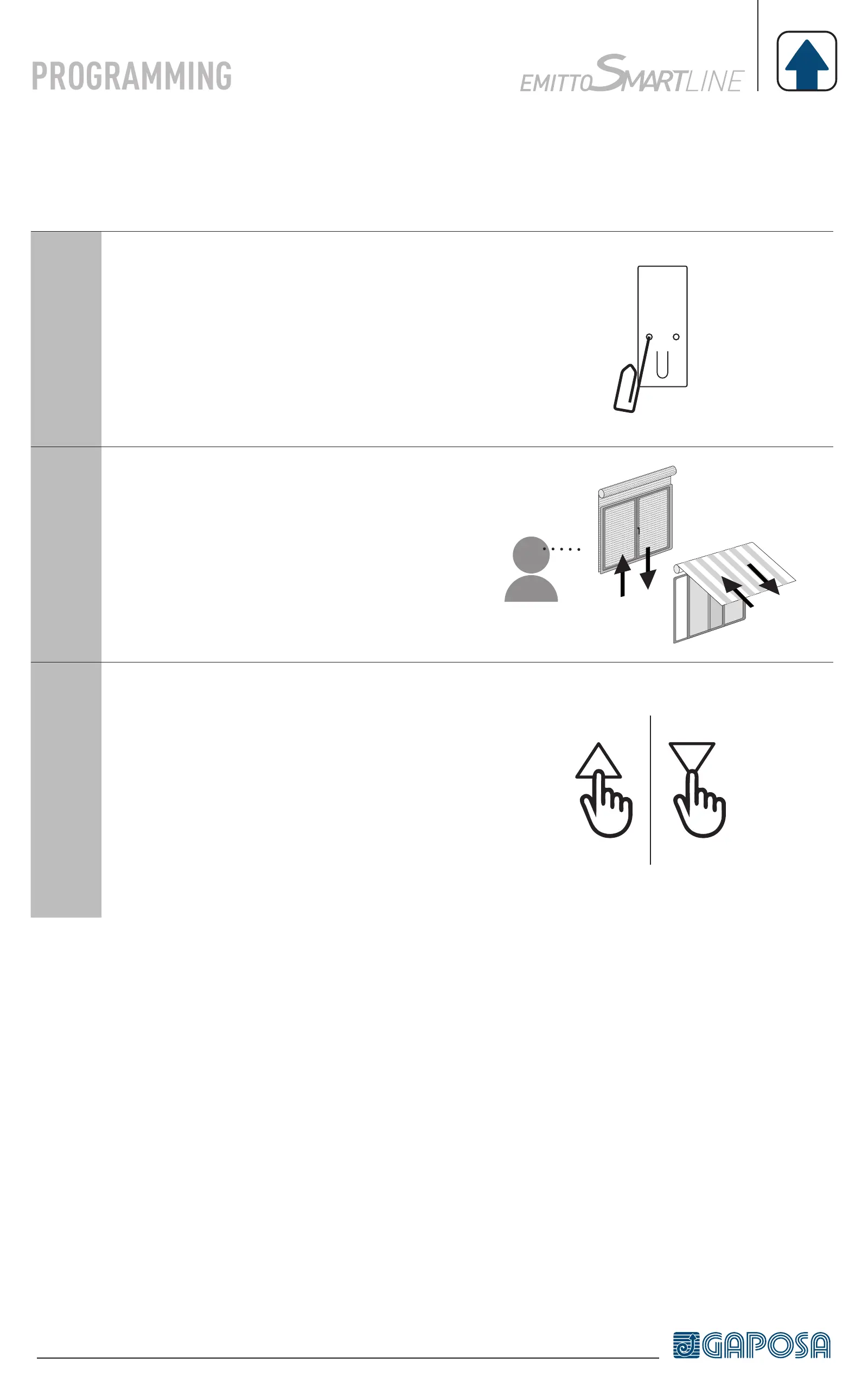ADDING TRANSMITTER
1
Press and Hold the SYNC button of a
transmitter already paired until the
motor starts moving.
2
Check the rotation of the motor, then
release the SYNC button (the motor
stops).
3
Within 5 seconds press the correspon-
ding button (i.e. UP if the motor rotates
upwards or DOWN if vice versa) on the
new transmitter being added.
The new transmitter has been
programmed and the rotation of the
motor has been synchronized.