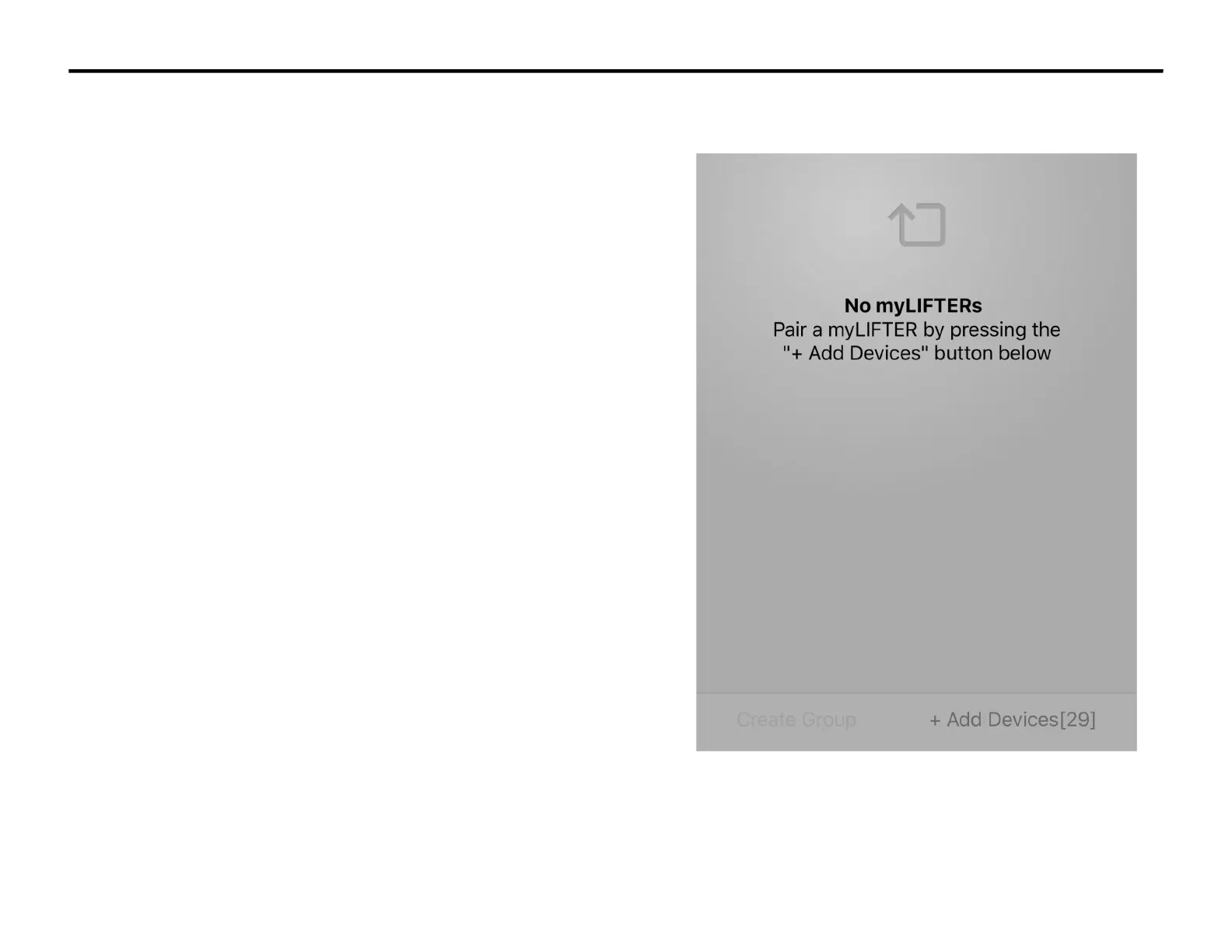MYLIFTER APP GUIDE
Step 1: Pairing Your Lifter, cont.
A dialog box will appear and prompt you to
press the PAIR button on your MyLifter. Tap
the “Got It” button at the bottom of the
screen.
(You can choose to hide this menu in the
future by selecting “Don’t show this again”
then selecting “Got It”.)
After pressing the PAIR button, your MyLifter
indicator light should change to a faster
blinking yellow. Then, the indicator light
should change to a fast green-blink sequence
that confirms the pairing.
24
