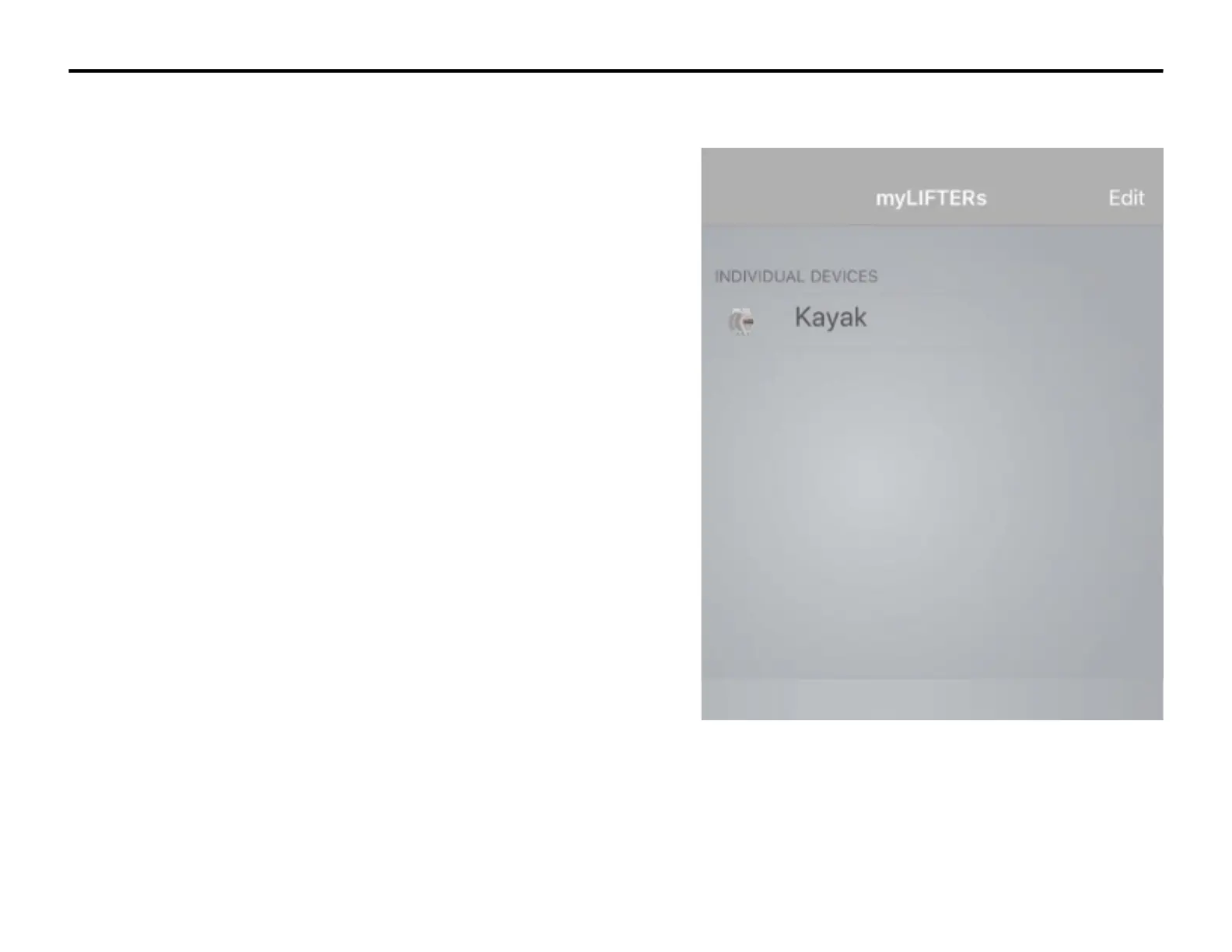MYLIFTER APP GUIDE
Step 3: Removing A Lifter
To remove a Lifter from your smart device,
return to the App main screen, and tap Edit in
the top right corner.
Android Users:
Tap the trash can icon, and tap Yes when the
dialog box appears.
iOS Users:
Tap the minus icon and then Delete.
Will be getting a
higher quality image
here.
27
