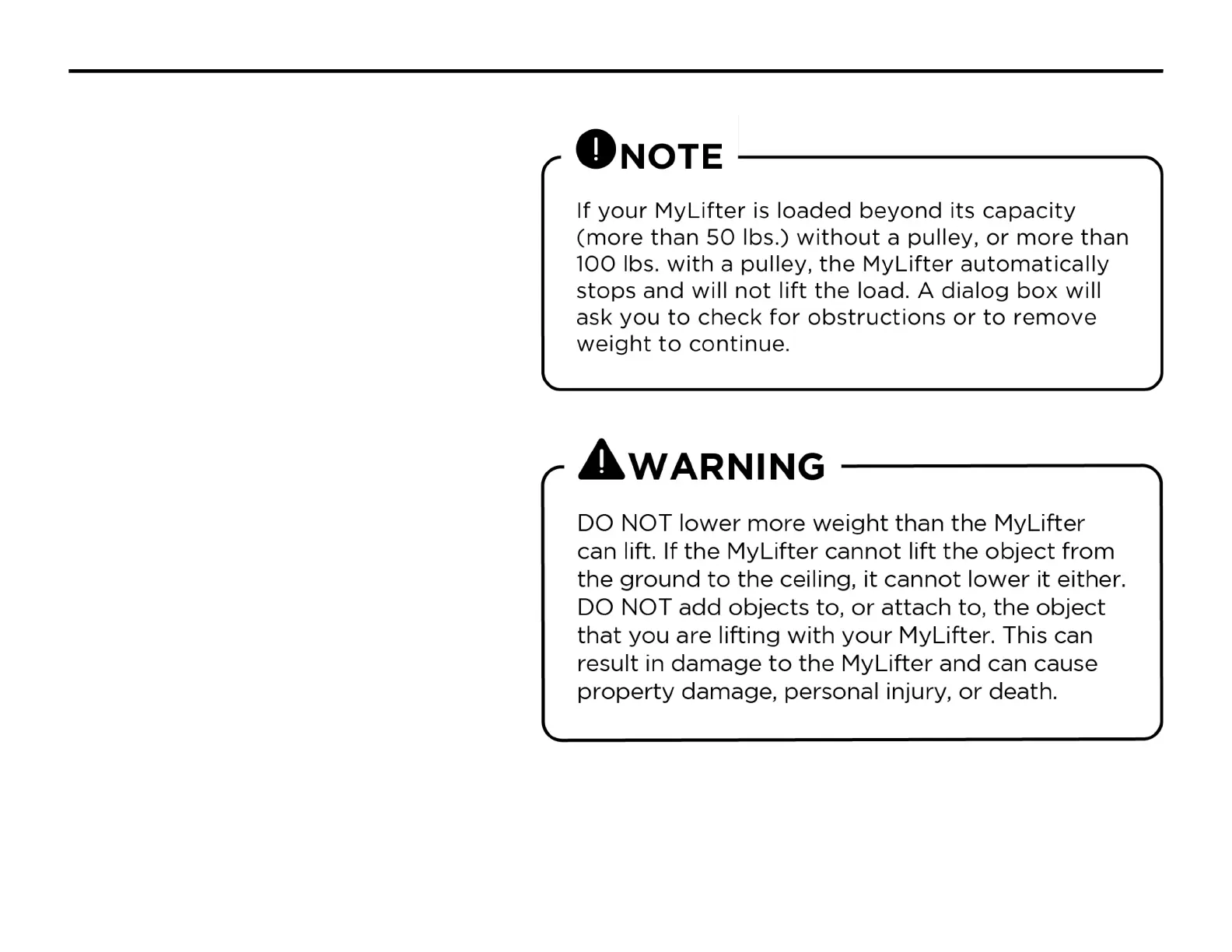MYLIFTER APP GUIDE
Step 4: Manually Lifting and
Lowering Units
1. To manually lift or lower items,
hold down either the manual lift
or manual lower arrows.
2. To control the speed of your
lifting/lowering, hold down the
variable speed control: slide the
circle upward to control the speed
of lifting, and slide the circle
downward to control the speed of
lowering.
3. To set a preferred low or
preferred high point, use the
manual lift and lower arrows to
reach your desired point. Tap the
SET LOW or SET HIGH button
and click Set when the dialog box
appears.
29
