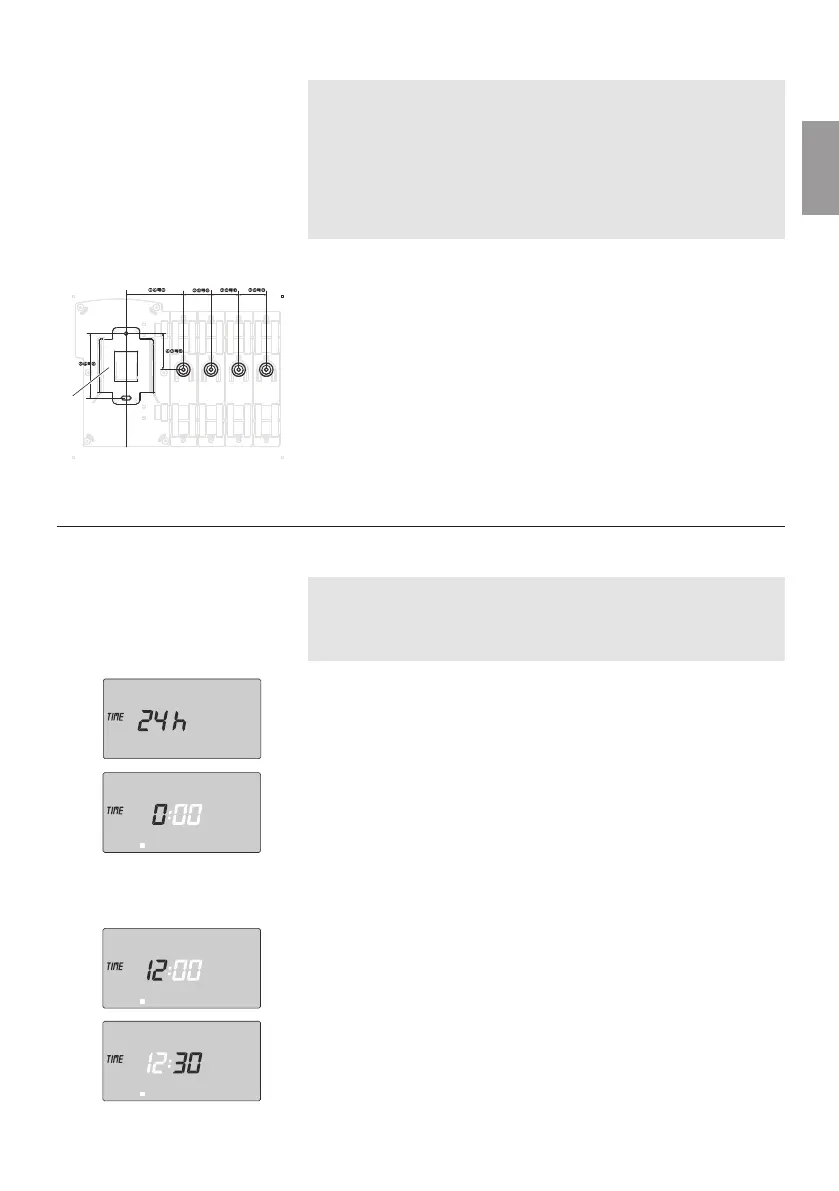17
GB
Cable cross-section of the connection cable:
The maximum permissible distance between the Watering
Controller and the valve depends on the cross-section of the
connection cable. For a distance of 30 m, the cross section is
0.5 mm
2
and 0.75 mm
2
for a distance of 45 m. No more than
3 valves must be in operation at the same time.
The GARDENA connection cable Art. 1280 is 0.5 mm
2
in size
and is 15 m long. The connection cable can be connected so
that it is watertight using the cable clip Art. 1282.
V If using the expansion module 2040:
Hold the drilling template supplied against the wall and mark
the holes with a pen.
1. Screw the mounting plate
8
for the watering controller (and,
if applicable, the mountings for the expansion modules) to
the wall.
2. Hook the watering controller (with expansion module, if appli-
cable) from above into the mounting plate
8
so that its back
is against the mounting plate (and into the mountings for the
expansion modules if applicable).
5. Operation
Time and Day of the Week
You must set the current time and day of the week before you
can set the watering programs.
Valves which are already open are closed automatically after
one minute if the time is changed.
1. Plug in the power supply unit (without battery).
TIME
and
24 H
flash in the display.
2. Set 24 or 12 hour display with the ▲-▼ keys and confirm with
the OK key.
TIME
and the hours (e.g.
0
) flash on the display.
1. Press TIME-Key.
2. Set the hour for the time using the ▲-▼ keys (e.g.
12
hours)
and confirm your entry by pressing the OK key.
TIME
and the minutes flash on the display.
3. Set the minutes for the time using the ▲-▼ keys (e.g.
30
minutes) and confirm your entry by pressing the OK key.
TIME
and the day of the week flash on the display.
Mounting wall bracket:
8
Setting the time format when
using the equipment for the
first time:
1.
2.
Setting the time and day
of the week:
2.
3.