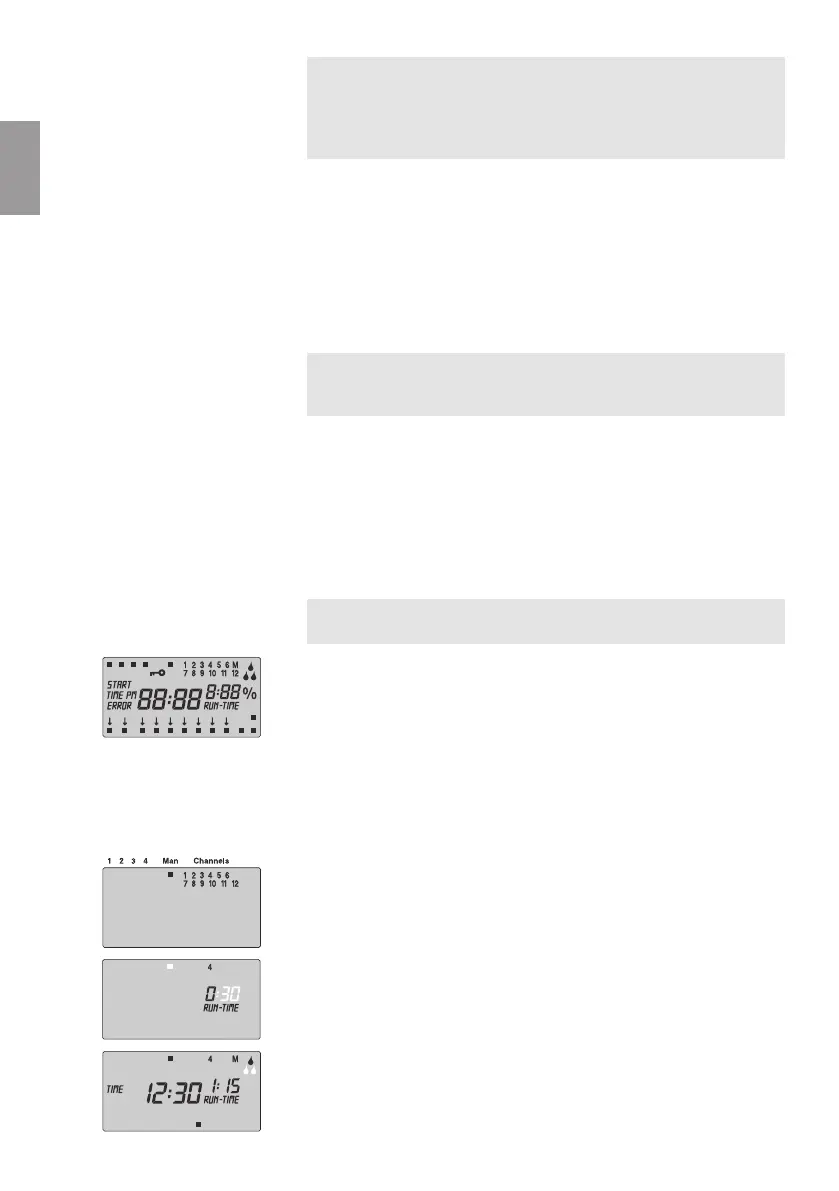20
GB
Note: If you change the watering time percentage, your Water
Computer will still display the watering time you originally pro-
grammed for the individual watering programs. When setting
up / modifying a program, this is automatically set to
100 % Run-
Time
. The
% Run-Time
does not apply to manual watering.
The actual watering period is the percentage proportion of the pro-
grammed watering period. E. g. if
1
hour is set as the programmed
watering period and
50 %
Run-Time, the actual watering period of
30
minutes is displayed.
1. Keep %Run-Time-button pressed and press the Channel-
button required
2. Select program memory location with the ▲-▼ keys.
All 48 programs can be selected one after the other with the
▲-▼ keys.
You can change an existing program stored in one of the
4 program memory locations without having to create the
program from scratch.
The data for the watering starting time, duration, and cycle are
preset; therefore you only need to change the specific values of
the watering program you want to change. You can transfer all
other values from
“Setting the Watering Program”
by pressing
the OK key.
You can exit the programming mode prematurely at any time.
v Press the Time key.
The display shows the current time and day of the week.
The Watering Controller is reset to the default setting and
all program data is deleted.
v Keep Reset key pressed for 5 seconds.
• All symbols of the display light up for 2 seconds.
• The program data for all programs is deleted.
• The actual time and the day of the week are retained.
A reset can be triggered at any time. After this it is necessary
to set the time (see 5. Operation
“Setting the time and day
of the week”
).
Manual Watering
1. Press the Man key.
The manual display
Man ■
appears and all the channels flash
in the display.
2. Press the relevant Channel key (e.g. channel 4).
RUN TIME
and hours flash on the display.
3. Press the Man key if you want to irrigate for
0
:
30
minutes
– or –
set the manual watering duration using the ▲-▼ keys
(e.g.
1
:
15
) and confirm your entry by pressing the OK key.
Manual watering starts.
Displaying the actual
watering period:
Changing an existing
watering program:
Ending the programming
mode prematurely:
Reset:
Manual watering:
1.
2.
3.