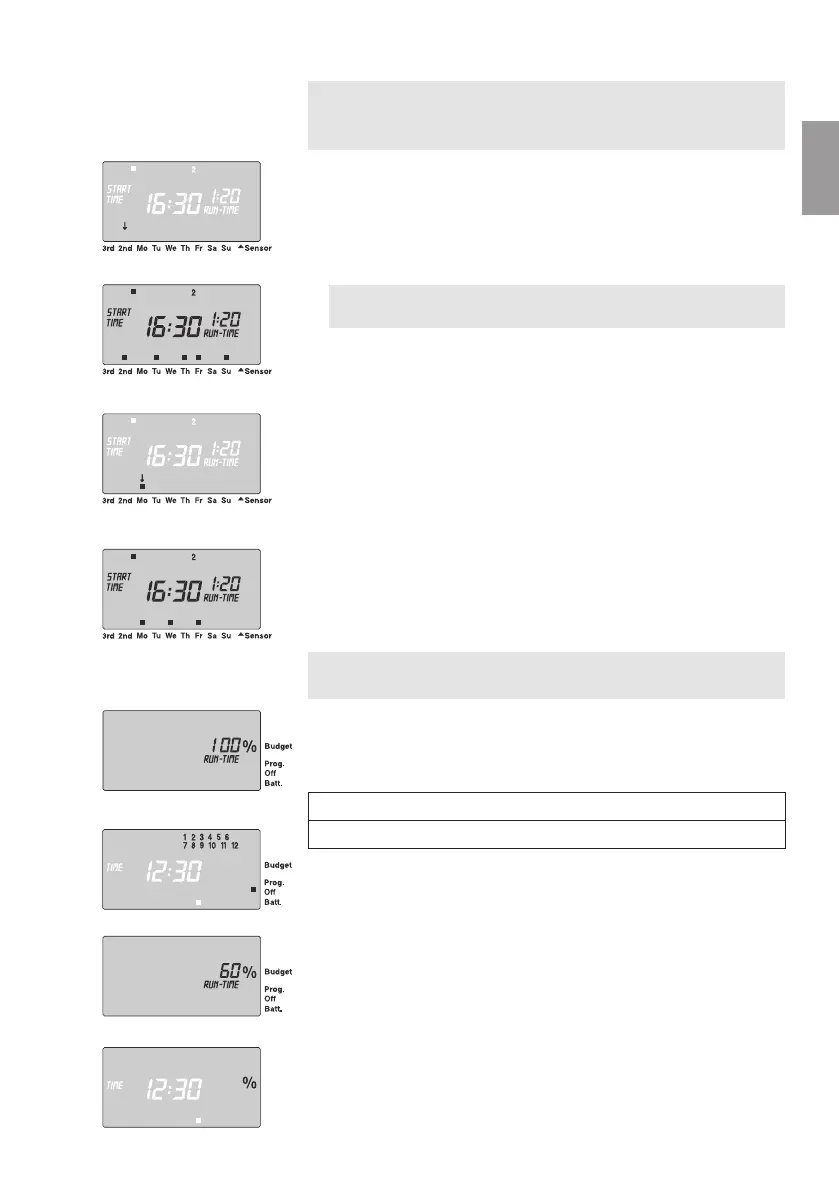19
GB
Programmed watering periods
10 - 200 % Run-Time
= Watering programs enabled
0 % Run-Time
= Prog. Off = Watering programs disabled
% Run-Time-Funktion
2.
Watering programs disabled
Setting the Watering Cycle:
(a) Every 2nd or 3rd day (from the current day)
(b) Select any day of the week (daily watering also possible
with this setting)
7. (a) Watering Cycle every 2nd or 3rd Day:
Using the ▲-▼ keys, set the arrow ê to 2nd or 3rd (e.g.
2nd = every 2nd day) and confirm your selection by pressing
the OK key.
The watering program is saved and the display
shows the watering cycle (e.g.
2nd
) and the preview for the
week (e.g.
Fr, Su, Tu, Th
).
The days in the preview for the week are always with respect
to the day of the week set in the system (e.g. Fr).
Set up more watering programs or return to the actual time
using the Time key.
– or –
(b) Watering Cycle for Any Day of the Week:
Using the ▲-▼ keys, set the arrow ê to the desired day of
the week (e.g. Mo = Monday) and select
■/ deselect the day
by pressing the OK key.
When you have selected all the desired days of the week
(e.g. Mo, We, Fr), press the ▲ key until the arrow ê over Su
disappears.
The watering program is saved and the display shows the
watering cycle (e.g.
Mo, We, Fr
).
Set up more watering programs or return to the actual time
using the Time key.
You must select the %Run-Time > 0 % you wish to activate
before the watering programs can run.
The times of all stored watering programmes can be reduced cen-
trally in intervals of 10%, from 200% down to 10%, without having
to change each interval programme. This is ideal if you wish to
water your garden less in the Autumn than in the Summer.
If the % Run-Time-function has been set to
0 % Run-Time
(watering programs disabled), all the channels flash and the
Prog. Off symbol appears in the normal display.
1. Press % Run-Time key.
2. Select required percentage for the programmed watering
period with the ▲-▼ keys (e.g.
60 % Run-Time
) and confirm
with the O.K. key.
The display moves to the actual time.
Programming the watering computer is now completed, i.e. the
valves installed open/ close entirely automatically and therefore
water at the programmed times. If the watering time is not equal
to 100%, the % symbol appears in the display for the actual time.
7(a)
7(b)