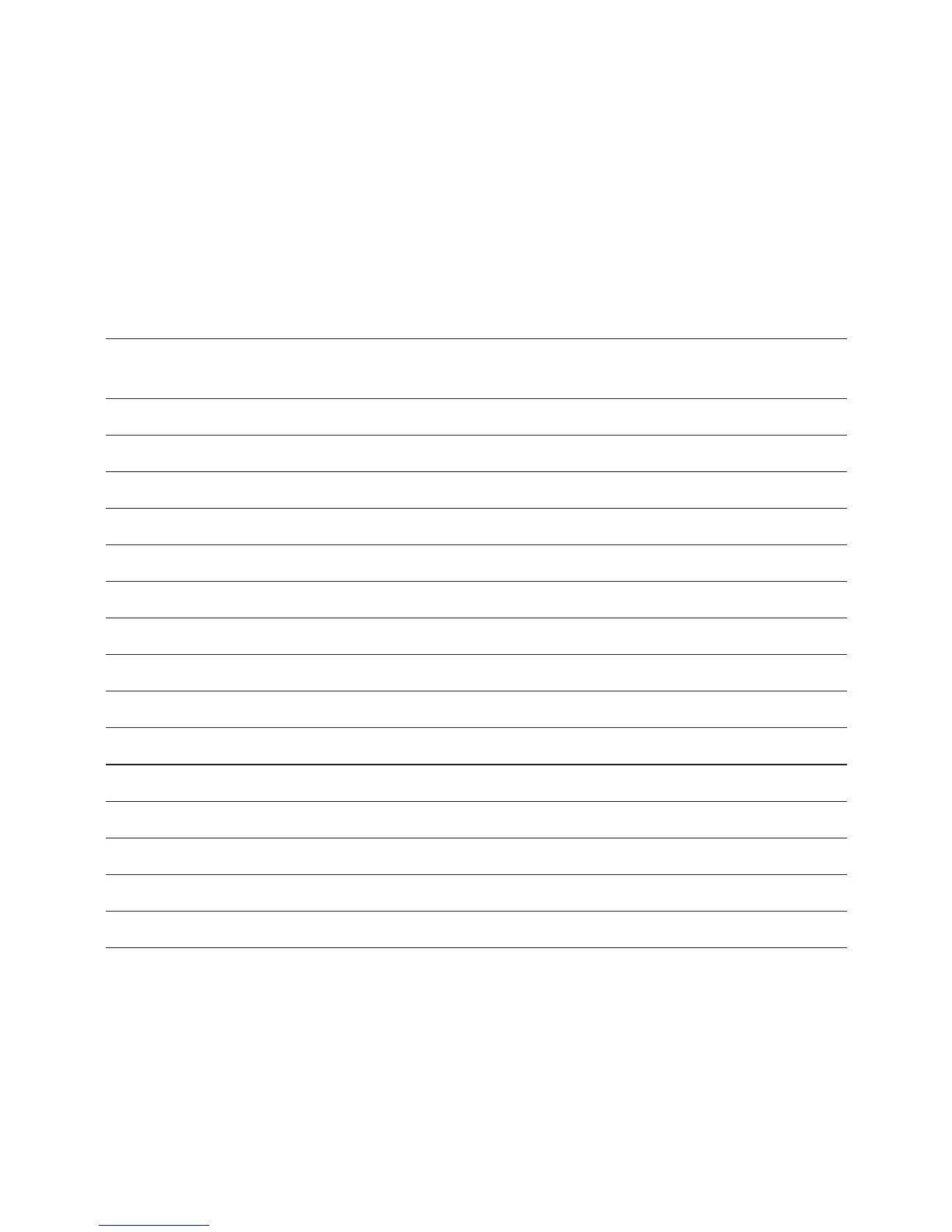You can start or end the watering prematurely at any time by pressing the
man. key. The watering time is then 30 minutes.
Read / Change Program
To check the data, you can repeatedly press the O.K. key to run through
the program levels. The levels are selected and checked consecutively.
This does not interrupt the current program cycle.
To change the data, proceed as described above.
Program Overview
Program
Cycle Duration
number
00
No program active
01
6 hours (4 times daily) 3 minutes
02
12 hours (twice daily) 3 minutes
03
12 hours (twice daily) 15 minutes
04
24 hours (once a day) 3 minutes
05
24 hours (once a day) 5 minutes
06
24 hours (once a day) 30 minutes
07
24 hours (once a day) 1 hour
08
2 days 5 minutes
09
2 days 30 minutes
10
2 days 1 hour
11
3 days 30 minutes
12
3 days 1 hour
13
7 days 1 hour
14
7 days 2 hours
Manual, programming-independent On/Off (man.)
Before and after entering data, you can operate the GARDENA Water
Timer electronic C 14 e manually, independent of the programmed data.
To do this, press the man. key.
Press the MAN key once to activate watering for a maximum of 30 minutes
(LCD: On). Press the man. key again to end watering.
37
