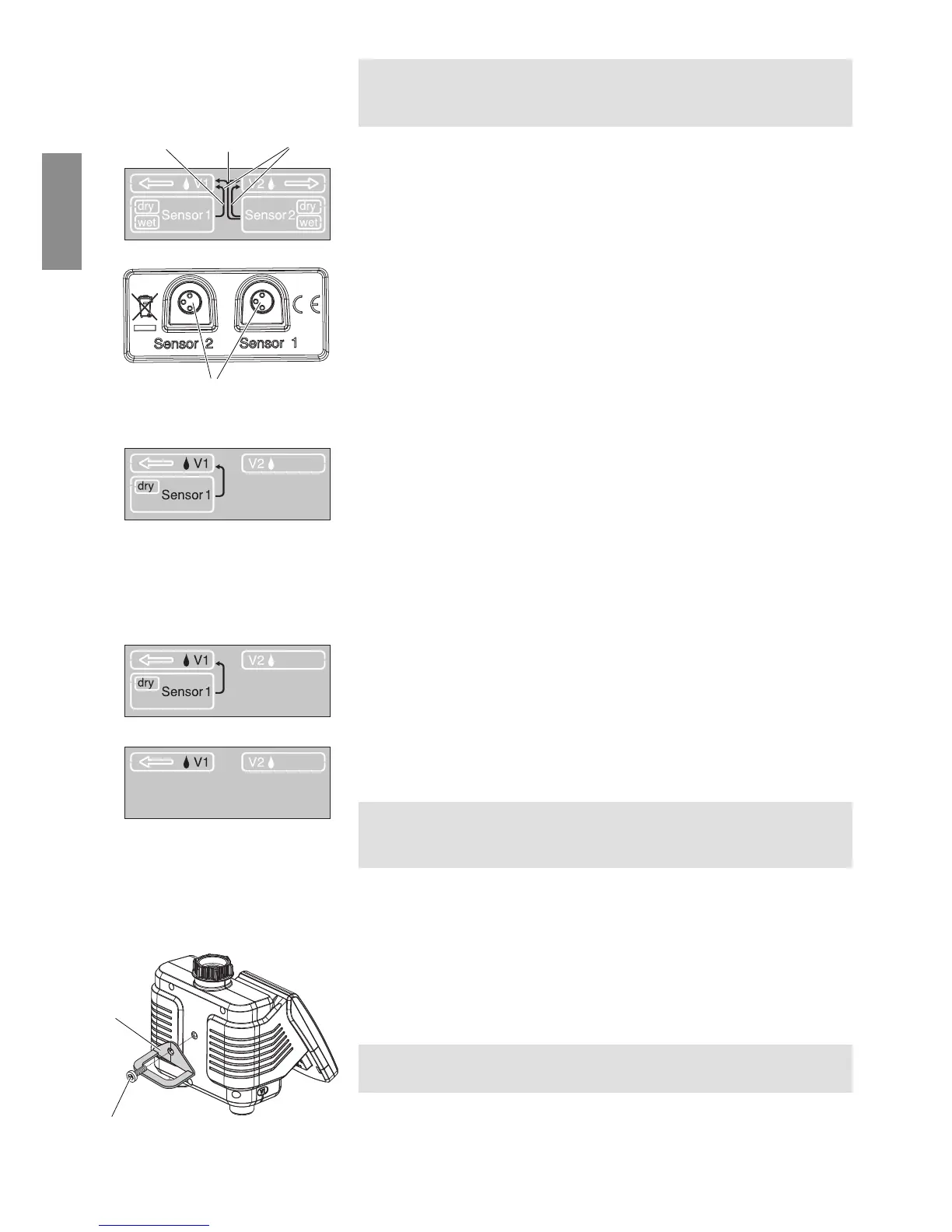20
EN
Fit anti-theft device
(optional):
Connect Soil Moisture
Sensor or Rain Sensor
(optional):
K
In the case of rain, or when the soil is sufficiently moist, a
programmed, automatic watering programme will be stopped or
prevented from starting. Manual operation is possible at all times.
Sensor assignment:
a) A sensor in Connector 1: Sensor only applies to Valve 1
b) A sensor in Connector 2: Sensor applies to both valves
c) Sensor in Connectors 1 Sensor 1 applies to Valve 1
and 2: Sensor 2 applies to Valve 2
1. Place Soil Moisture Sensor in watered area
– or –
place Rain Sensor outside of the watered area.
2. Remove controller
F
from the housing of the Water
Computer.
3. If necessary, connect sensor to Extension Cable or Adaptor
at the sensor connection
K
of the Water Computer.
Activate sensor:
A sensor will be automatically activated after 60 sec. The sensor
assignment
a
,
b
or
c
(arrow) and the current sensor status
dry / wet will be displayed.
E.g. Sensor 1 dry (dry) Valve 1
a
only.
Deactivate sensor [Level 6]:
If watering is to be without a sensor, although a sensor was
previously activated, then this sensor must be deactivated.
1. Remove sensor from Water Computer.
2. Press Menu button 5 times [Level 6].
The sensor assignment
a
,
b
or
c
(arrow) and the current
sensor status
dry/ wet
will be displayed.
3. Press OK button.
The sensor has been deactivated.
To connect older sensors (with 2-pin connector), the GARDENA
Adapter Cable 1189-00.600.45 is required, which can be pro-
cured from GARDENA Service.
To secure your Water Computer against theft, you can obtain the
GARDENA Anti-theft device Art. No. 1815-00.791.00 from
GARDENA Service.
1. Screw clamp
L
with screw
M
firmly to the back of the Water
Computer.
2. Use clamp
L
e.g. for fixing a chain.
It is no longer possible to remove the screw after it has been
screwed in.
a b c
2.
3.
L
M