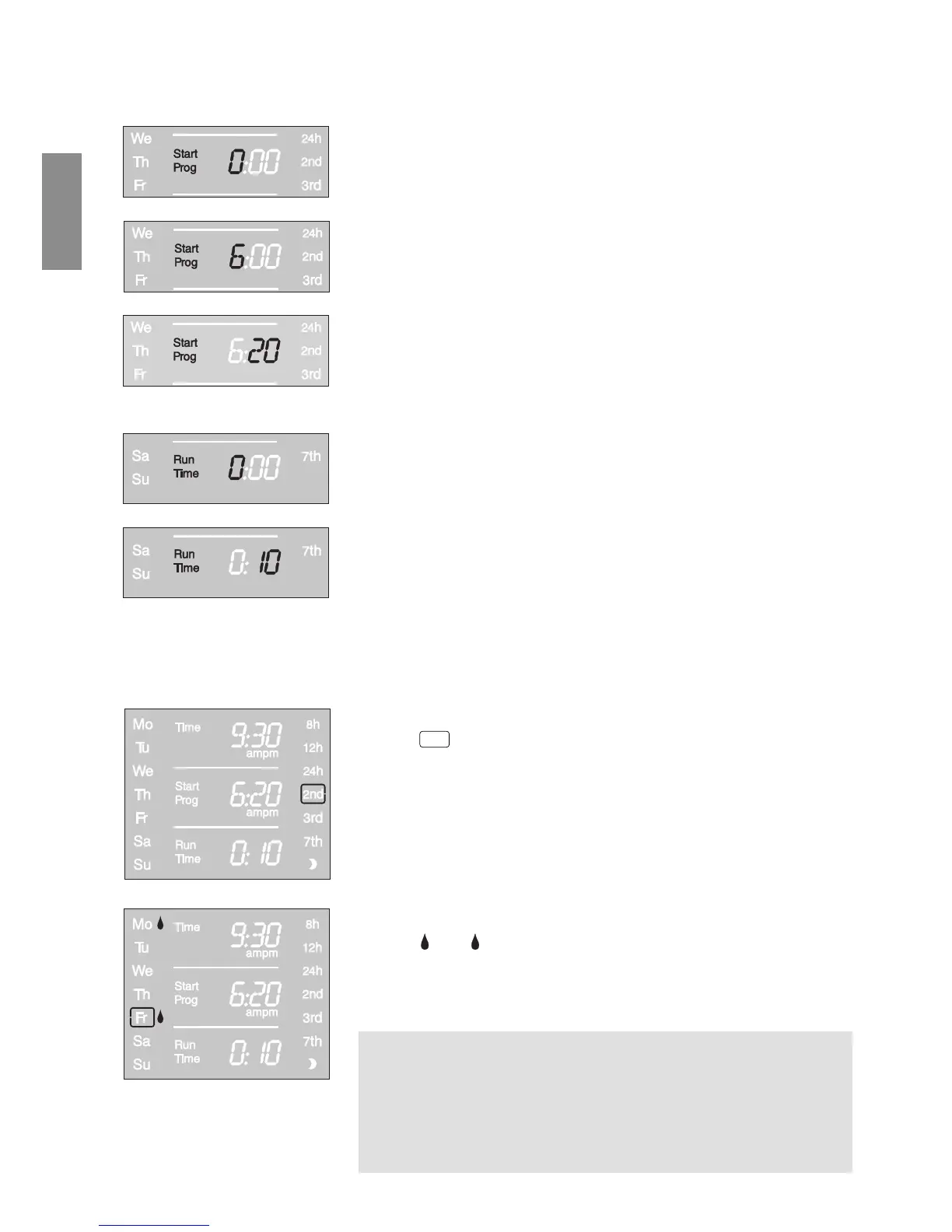22
EN
A) Scheduled watering:
1. Select programme for Valve 1 (
ï
V1) or Valve 2 (V2
ð
)
with the ▼
-
▲ buttons (V1/ V2), (not possible if the current
time of day and weekday have been previously entered).
2. Press Menu-key twice [Level 3]
(not necessary if the current time and day of the week
has been entered).
Start Prog
and the hours section flash on the display.
3. Set the watering start time hours with the ▼
-
▲ button
(E.g.
6
) and confirm with the OK-key.
Start Prog
and the minute display flashes on the screen.
4. Set the minutes for starting the watering time with the ▼
-
▲
button (example:
20
minutes) and confirm with the OK-key.
Run Time
and the hours for the watering time flash on the
display.
5. Set the hours for the watering time with the ▼
-
▲ button
(example:
0
hours) and confirm with the OK-key.
Run Time
and minutes for the watering time flash on the
display.
6. Set watering time minutes with the ▼
-
▲ button
(example:
10
minutes) and confirm with the OK-key.
Watering cycle flashes on the display.
The watering frequency can be selected by:
• the (7.) watering cycle (right hand column of the display)
– or –
• the (8.) watering days (left hand column of the display).
7. Select watering cycle with the ▼
-
▲ button
(E.g.
2nd
) and confirm by pressing OK.
8h / 12h / 24h: Watering every 8 / 12 / 24 hours
2nd / 3rd / 7th: Watering every 2nd / 3rd / 7th day
The display jumps to the watering programme on
the screen.
– or –
8. Select each watering day with the ▼
-
▲ button
(E.g. Mo, Fr Monday and Friday) and confirm by
pressing OK. Press the Menu button.
Display moves to the message “Activate / deactivate
watering programme”
[Level 6]
.
If the following day is not a watering day, then watering only
takes place until 0:00.
(Ex. watering days = Monday, Tuesday, Friday; Start time = 23:00;
Water duration = 2h.
On Monday, watering takes place from 23:00 until Tuesday 01:00.
On Tuesday and Friday, watering takes place from 23:00 until
0:00.)
Entering watering
programme:
[Level 3]
2.
3.
4.
[Level 4]
5.
6.
[Level 5]
7.
8.