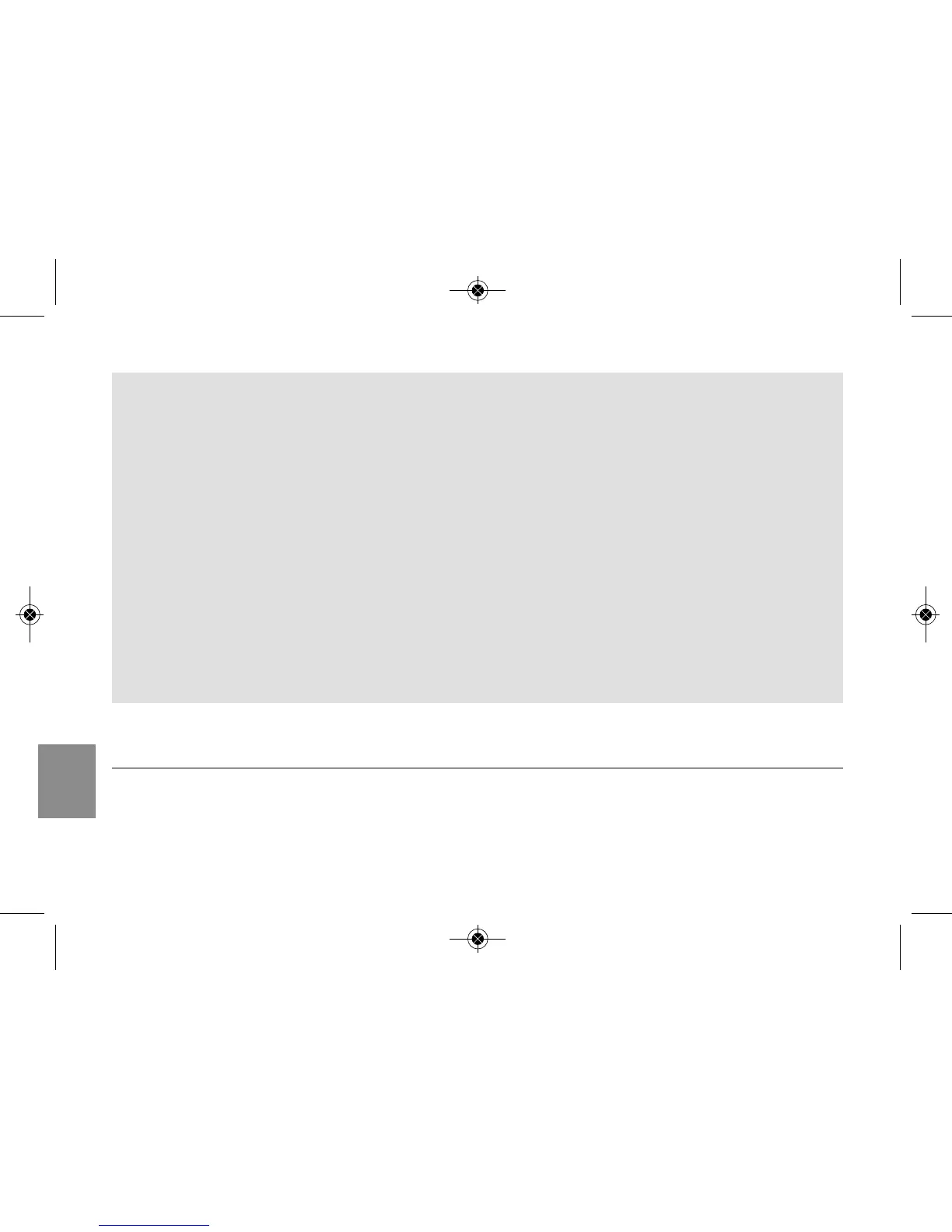116
GB
Setting up
The Water Computer may only be set up
vertically with the sleeve nut to the top to
prevent water penetrating into the battery
compartment.
The minimum water output to ensure that
the Water Computer functions correctly is
20
-
30 l/h.
For example, at least 10 x 2-litre Drip
Heads are required to control the Micro-
Drip-System.
At high temperatures (over 60 °C at the
display) the LCD display may extinguish.
This does not affect the program in any
way. When the computer cools down the
LCD display illuminates again.
The max. temperature for the water flow is
40 °C.
v Only use clear fresh water.
The minimum operating pressure is 0.5 bar,
the maximum operating pressure is 12 bar.
Avoid tensile strain.
v Do not pull the hose connected to the
Water Computer.
If the controller is removed when the valve
is open, the valve remains open until the
controller is fitted again.
3. Function
With the Water Computer, the garden can be watered fully auto-
matically up to 3 times a day at any time of day (every 8 hours).
Sprinklers, a sprinkler system or a drip head watering system
can be used for watering.