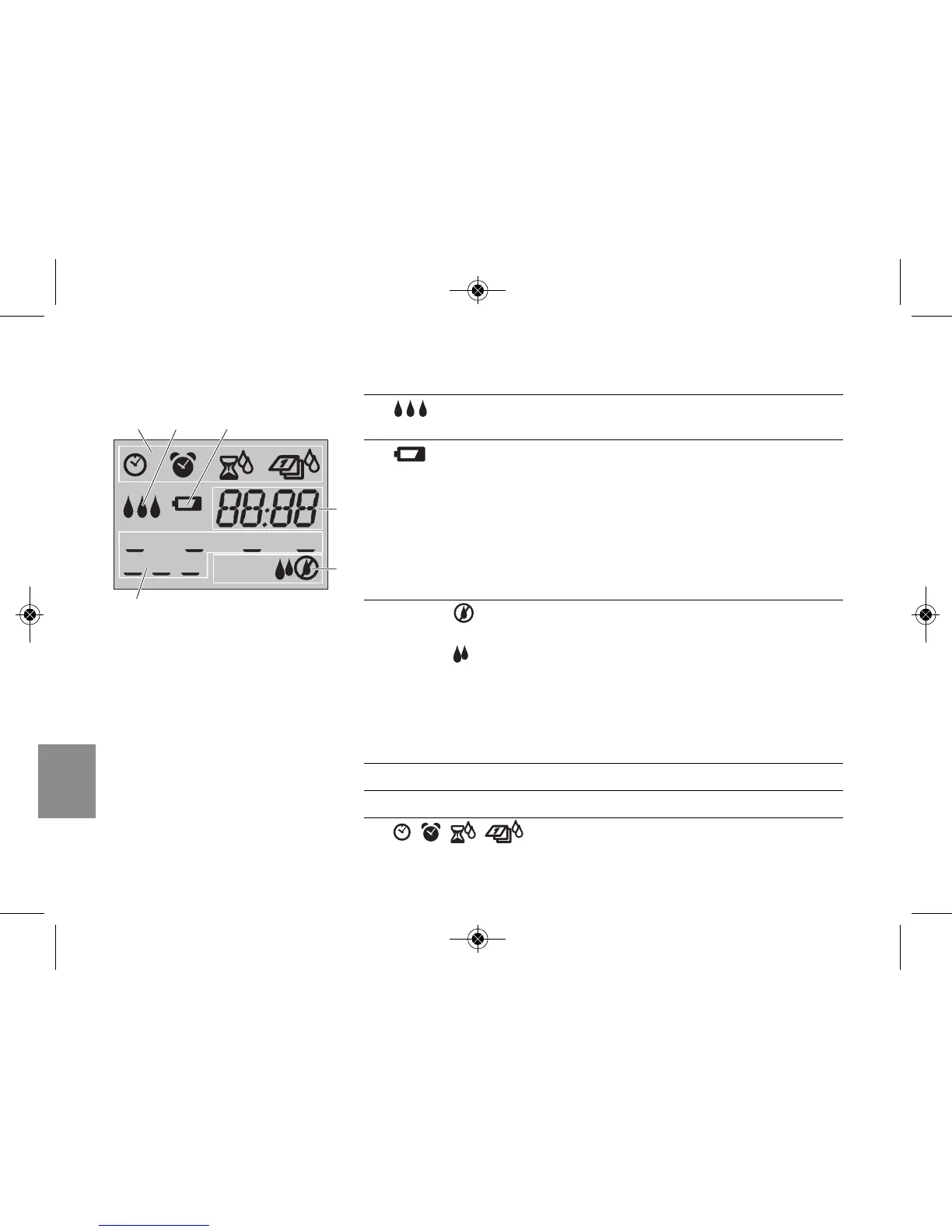118
GB
Display Description
5
Flash consecutively whilst watering is
carried out.
6
Flashes when the battery needs to be
replaced. The valve is still opened for
4 weeks.
Is continuously displayed when the
battery is empty. The valve is not opened
any more.
Replace battery (see 4. Putting Your Water
Computer into Operation
“Insert battery”
).
7
Sensor / Indicates that the sensor registers dry and
the programmed watering is carried out.
Sensor Indicates that the sensor registers wet
and the programmed watering is not
carried out
(see 4. Putting Your Water Computer into
Operation
“Connect soil moisture or rain
sensor”
).
8
Program times
9
Watering cycle
0
Time, watering start time, watering
duration, watering cycle.
Display