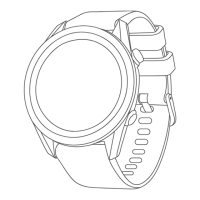Loading...
Loading...
Do you have a question about the Garmin Approach X10 and is the answer not in the manual?
| Display size (HxV) (imperial) | 0.42 x 1 \ |
|---|---|
| Band size | S/M |
| Waterproof | Yes |
| Band material | Polyurethane |
| Product color | Black |
| Water resistance | 5 ATM |
| Wrist size range | 132 - 195 mm |
| Market positioning | Sport watch |
| Protection features | Water resistant |
| Battery life | 23 h |
| Battery life (GPS mode) | 12 h |
| Recommended activity | Fitness, Golf |
| Display type | Digital |
| Display resolution | 160 x 68 pixels |
| Display technology | LCD |
| Weight | 31 g |
|---|