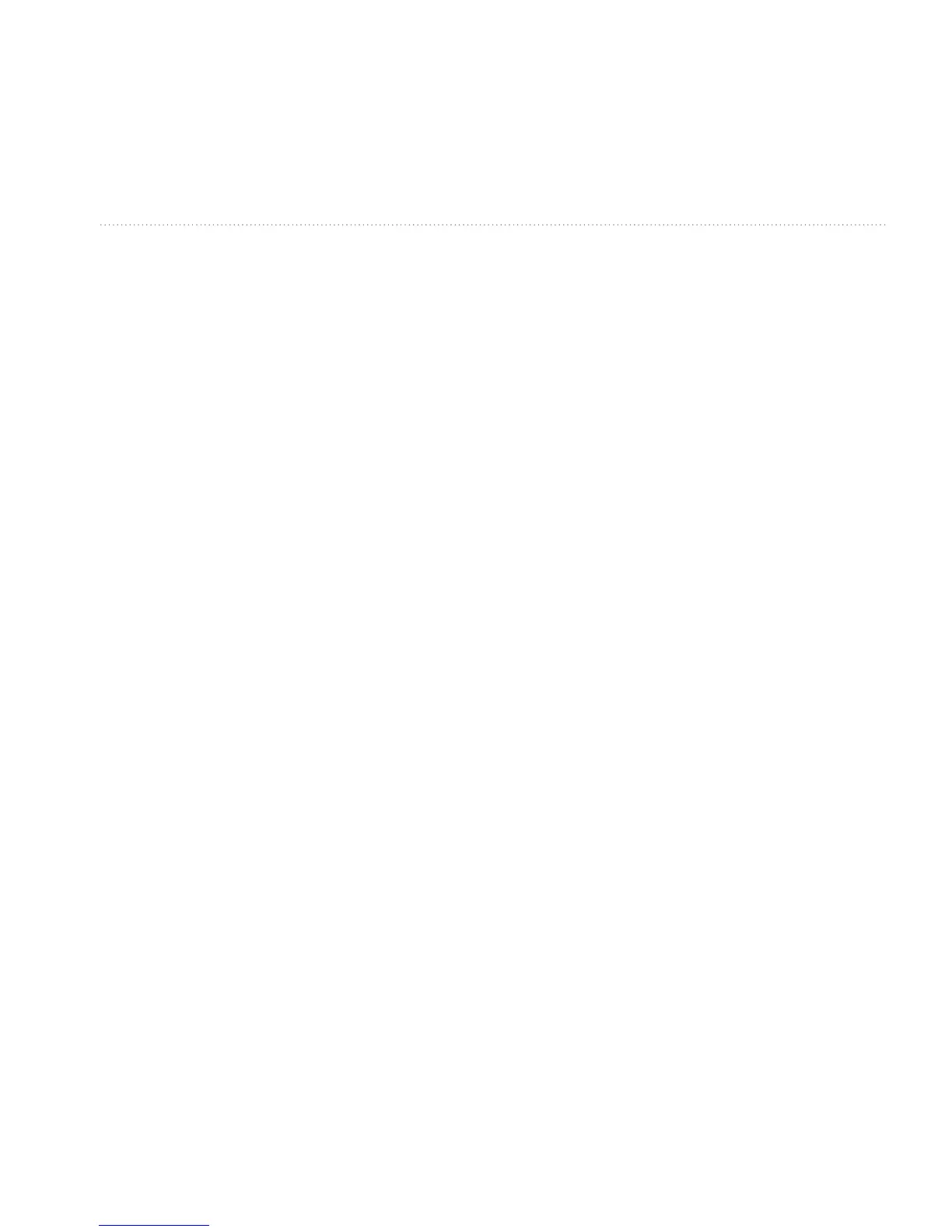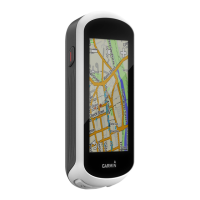Edge 500 Owner’s Manual 33
Data Management
Data Management
You can use the Edge as a USB mass
storage device.
NOTE: The Edge is not compatible
with Windows
®
95, 98, Me, or NT. It
is also not compatible with Mac
®
OS
10.3 and earlier. This is a common
limitation of most USB mass storage
devices.
Loading Files
You can manually load the following
course les to your Edge: .tcx, .t, and
.crs.
1. Lift the weather cap on the back of
the Edge.
2. Plug the small end of the USB
cable into the mini-USB port.
3. Connect the larger end of the USB
cable to an available USB port on
your computer.
NOTE
: Your Edge appears as a
removable drive in My Computer
on Windows computers and
as a mounted volume on Mac
computers.
4. Browse your computer for the le
you want to copy.
5. Highlight the le, and select Edit >
Copy.
6. Open the “Garmin” drive or
volume.
7. Open the “NewFiles” folder.
8. Select Edit > Paste.