
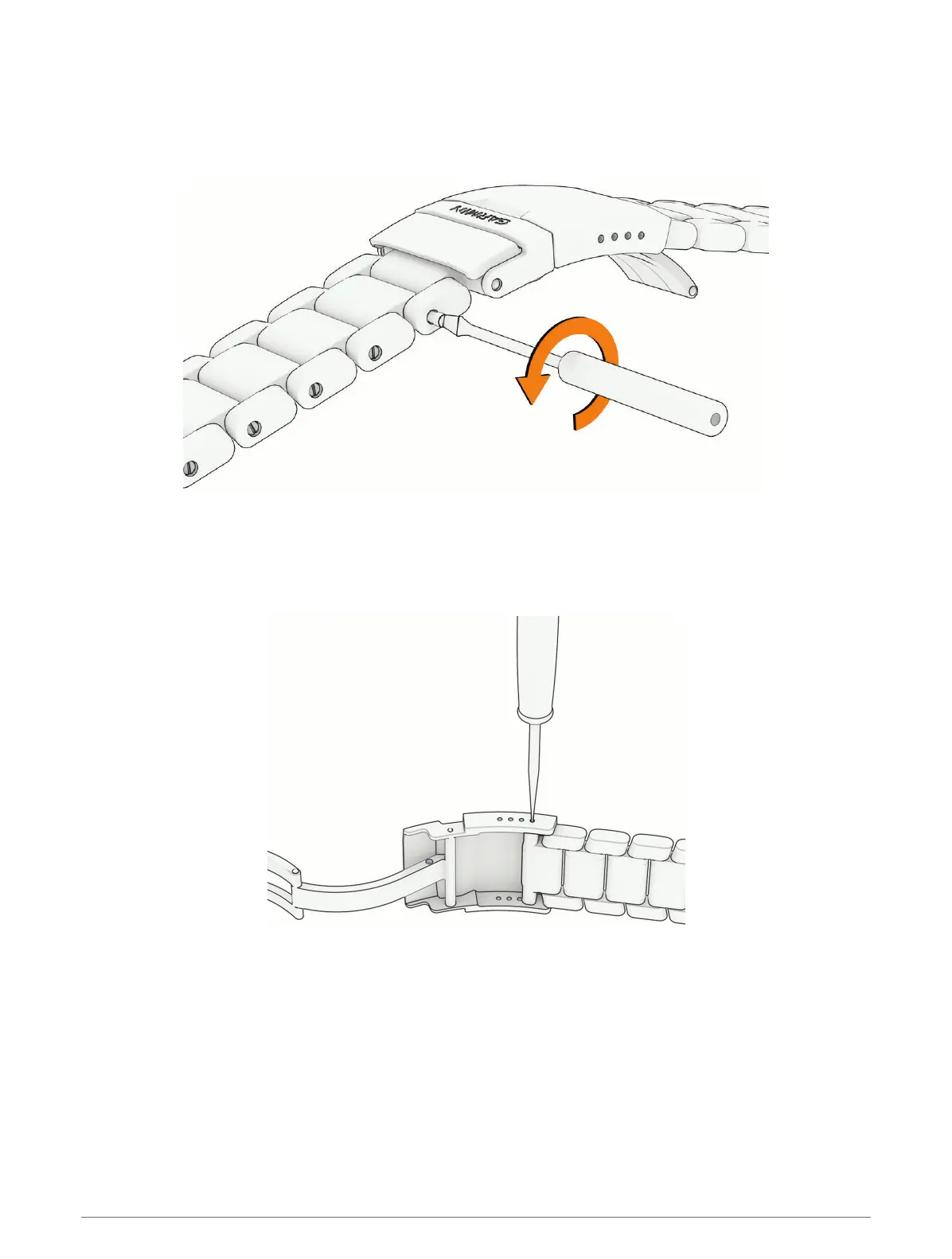 Loading...
Loading...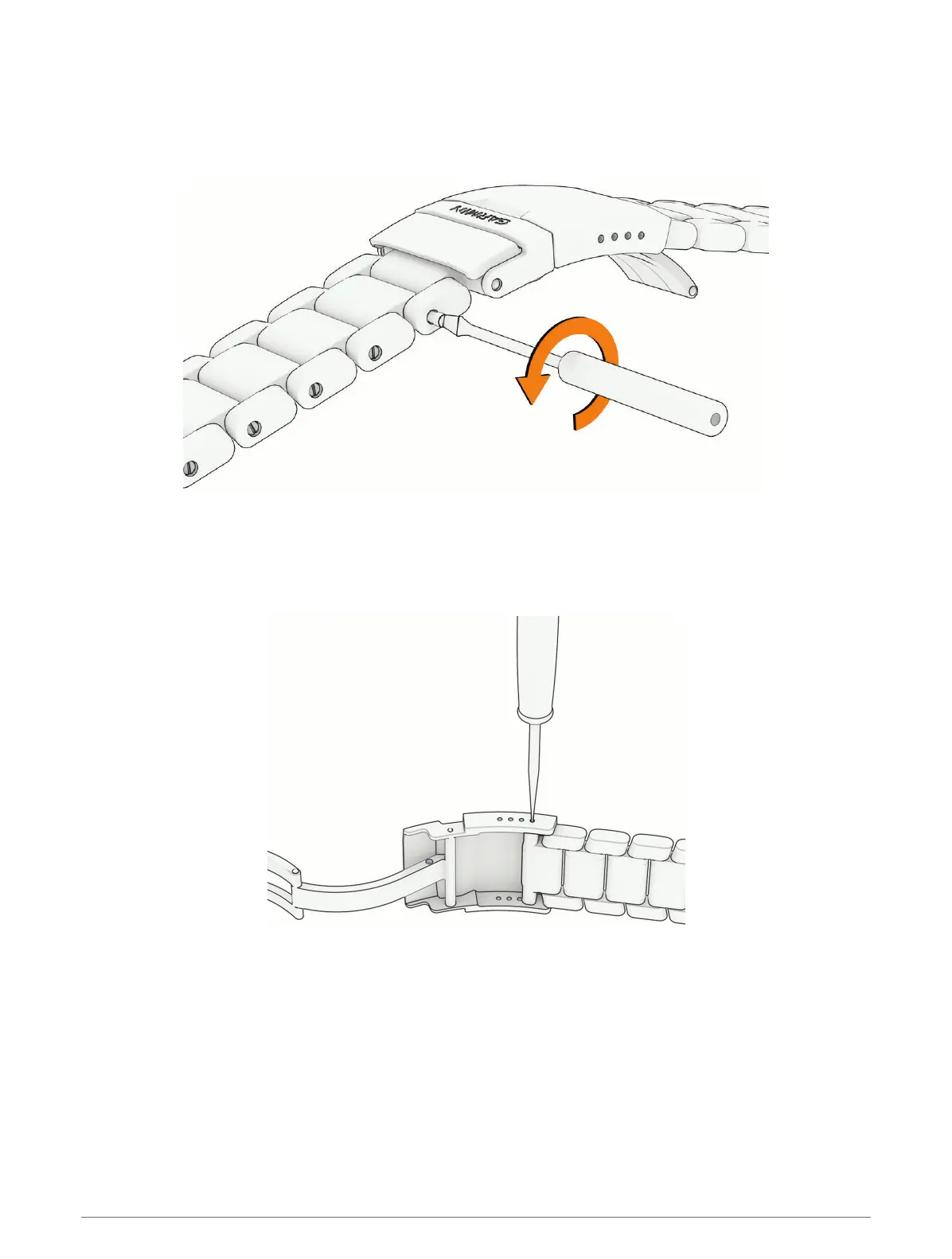
Do you have a question about the Garmin MARQ AVIATOR and is the answer not in the manual?
| Display Size | 1.2" (30.4 mm) diameter |
|---|---|
| Display Resolution | 240 x 240 pixels |
| Lens Material | Domed sapphire crystal |
| Bezel Material | Titanium |
| Case Material | Titanium |
| Water Resistance | 10 ATM |
| Connectivity | Bluetooth, ANT+, Wi-Fi |
| GPS | Yes |
| Memory/History | 32 GB |
| Compatibility | iPhone, Android |
| Strap Material | Titanium |
| Battery Life | Up to 12 days in smartwatch mode |
| Sensors | GPS, GLONASS, Galileo, barometric altimeter, compass, gyroscope, accelerometer, thermometer |
| Aviation Features | Direct-to navigation, NEXRAD weather, airport information |











