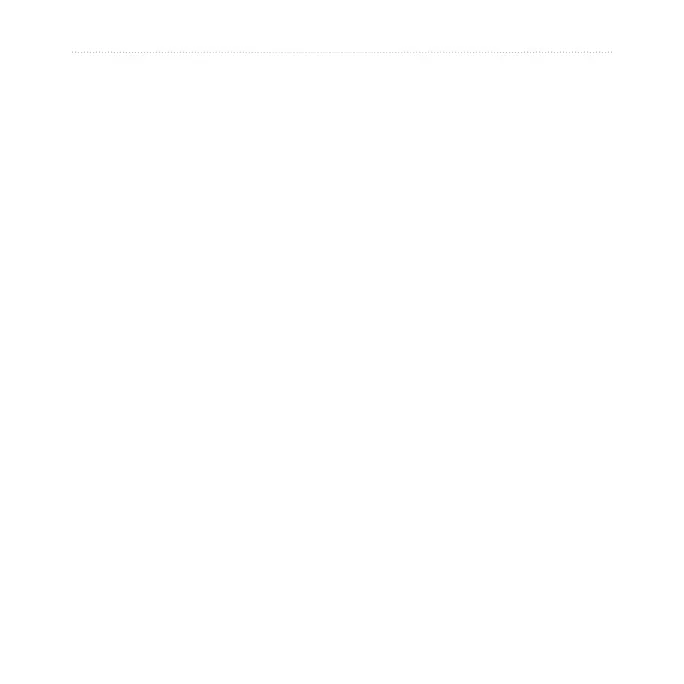nüvi 2200/2300 Series Owner’s Manual 41
Using the Tools
Using the Unit Converter
1. From the main menu, touch Tools
> Unit Converter.
2. Select the box with a unit of
measure listed.
3. Select a unit of measure.
4. Touch Save.
Two units of measure appear.
5. Select a unit of measure to
convert.
6. Select a second unit of measure.
7. Touch Done.
8. If necessary, repeat steps 5–6.
9. Enter a value.
10. Touch Done.
Setting Currency Conversion
Rates Manually
You can update the currency
conversion rates manually so that you
are always using the most-current
rates.
1. From the main menu, touch Tools
> Unit Converter.
2. Select the box with a currency
listed.
3. Select Currency.
4. Touch Save.
5. Select a currency box.
6. Select the currency you want to
update.
7. If necessary, repeat steps 3–6 to
select a currency to convert to.
8. Select a box under a currency.
9. Enter a new value for the
currency.
10. Select Done.
11. If necessary, repeat steps 8–9.
