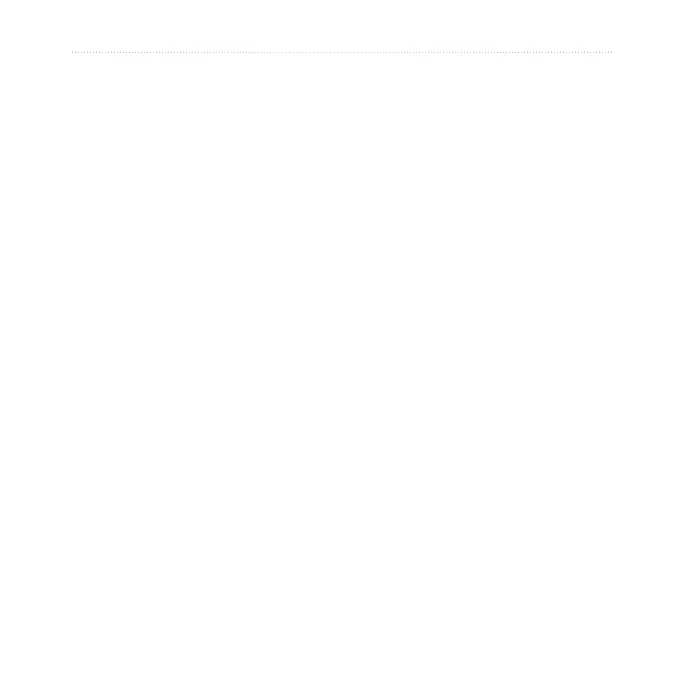58 nüvi 2200/2300 Series Owner’s Manual
Appendix
Locking the Device
Garmin Lock is a theft-deterrent
system that locks your device. Each
time you turn on the device, you must
enter the PIN or drive to the security
location.
1. From the main menu, touch Tools
> Settings > System > Garmin
Lock > Lock Device > Enabled.
3. Enter a 4-digit PIN twice.
4. Drive to a security location.
5. Touch Set.
Changing Your Garmin Lock
PIN
1. From the Garmin Lock menu,
touch Change PIN.
2. Enter a new 4-digit PIN twice.
Changing Your Security
Location
1. From the Garmin Lock menu,
Security Location.
2. Drive to the new security
location.
3. Touch Set.
About the Security Location
Your security location should be a
location you return to often, such as
your home. If the device has satellite
signals and you are at the security
location, you do not need to enter
the PIN.
NOTE: If you forget your PIN and
your security location, you must
send your device to Garmin to get
it unlocked. You must also send a
valid product registration or proof of
purchase.
