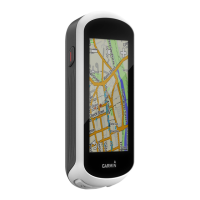Table of Contents
Introduction.....................................................................1
Getting Started............................................................................1
Tips for Installing the Device.......................................................1
Installing the Universal Mount.....................................................1
Device Overview......................................................................... 1
Varia RTL515/RTL516 Status LED............................................ 1
Taillight Modes............................................................................1
Turning Off the Taillight.............................................................. 2
The Varia RTL515/RTL516 and Your Edge 1030.......... 2
Pairing the Varia Radar Device with Your Edge 1030................ 2
Viewing Radar on Your Edge Device......................................... 2
Tone Alerts for Approaching Vehicles........................................ 2
Viewing Widgets......................................................................... 2
Customizing the Varia Device Settings with Your Edge 1030.... 2
Customizing the Radar Alert Settings with Your Edge 1030...... 3
The Varia RTL515/RTL516 and the Varia App.............. 3
Pairing the Varia Radar Device with Your Smartphone.............. 3
Viewing Radar on the Varia App................................................ 3
Customizing the Varia App Alert Settings................................... 3
The Varia RTL515/RTL516 and Your Radar Display
Unit.................................................................................. 4
Varia RDU Device Overview.......................................................4
Installing the Varia RDU Device................................................. 4
Pairing the Radar Device with the RDU Device..........................4
Turning On the Varia RDU Device..............................................4
Turning Off the Varia RDU Device and Radar Device................ 4
Other Compatible Devices............................................. 4
Pairing the Radar Device with a Compatible Edge Device......... 4
Pairing the Radar Device with a Compatible Garmin Watch...... 5
Device Information......................................................... 5
Charging the Device................................................................... 5
Device Care................................................................................ 5
Radar Detection.......................................................................... 5
Specifications..............................................................................6
Troubleshooting............................................................. 6
Resetting the Device...................................................................6
Updating the Radar Software With Your Edge Device............... 6
Product Updates......................................................................... 6
The radar device is not responding............................................ 6
Radar detection does not work indoors...................................... 6
The radar device does not turn on.............................................. 6
The status LED is flashing yellow............................................... 6
The status LED turns red while charging.................................... 6
The status LED turns red while updating the software............... 7
The radar device disconnects from the Edge device.................. 7
The radar device disconnects from the Varia app...................... 7
The radar device disconnects from the Varia RDU device......... 7
Replacement O-rings.................................................................. 7
Getting More Information............................................................ 7
Index................................................................................ 8
Table of Contents i