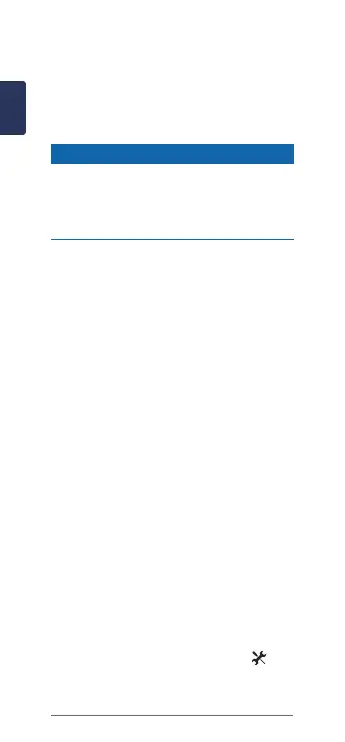6
E
N
5 Tightenthecleatrmlytotheshoe.
NOTE: Garmin recommends torque
of 4 to 6 lbf-ft. (5 to 8 N-m).
Adjusting the Release Tension
NOTICE
Do not overtighten the release tension
screw on the bottom of the pedal. The
release tension should be adjusted
equally for both pedals.
Use a 3 mm hex key to adjust the
release tension of each pedal.
There is a window on the back of
the pedal binding that shows the
allowable range.
Paring Vector with Your Edge
®
1000
Before you can view Vector data on the
Edge device, you must pair the devices.
Pairing is the connecting of ANT+
®
wireless sensors. This procedure
contains instructions for the Edge 1000.
If you have another compatible device,
see your owner’s manual, or go to www.
garmin.com/vectorowner.
1 Bring the Edge device within range
(3 m) of the sensor.
NOTE: Stay 10 m away from other
ANT+ sensors while pairing.
2 Turn on the Edge device.
3 From the home screen, select >
Sensors > Add Sensor > Power.
4 Rotate the crank arm a few times.
