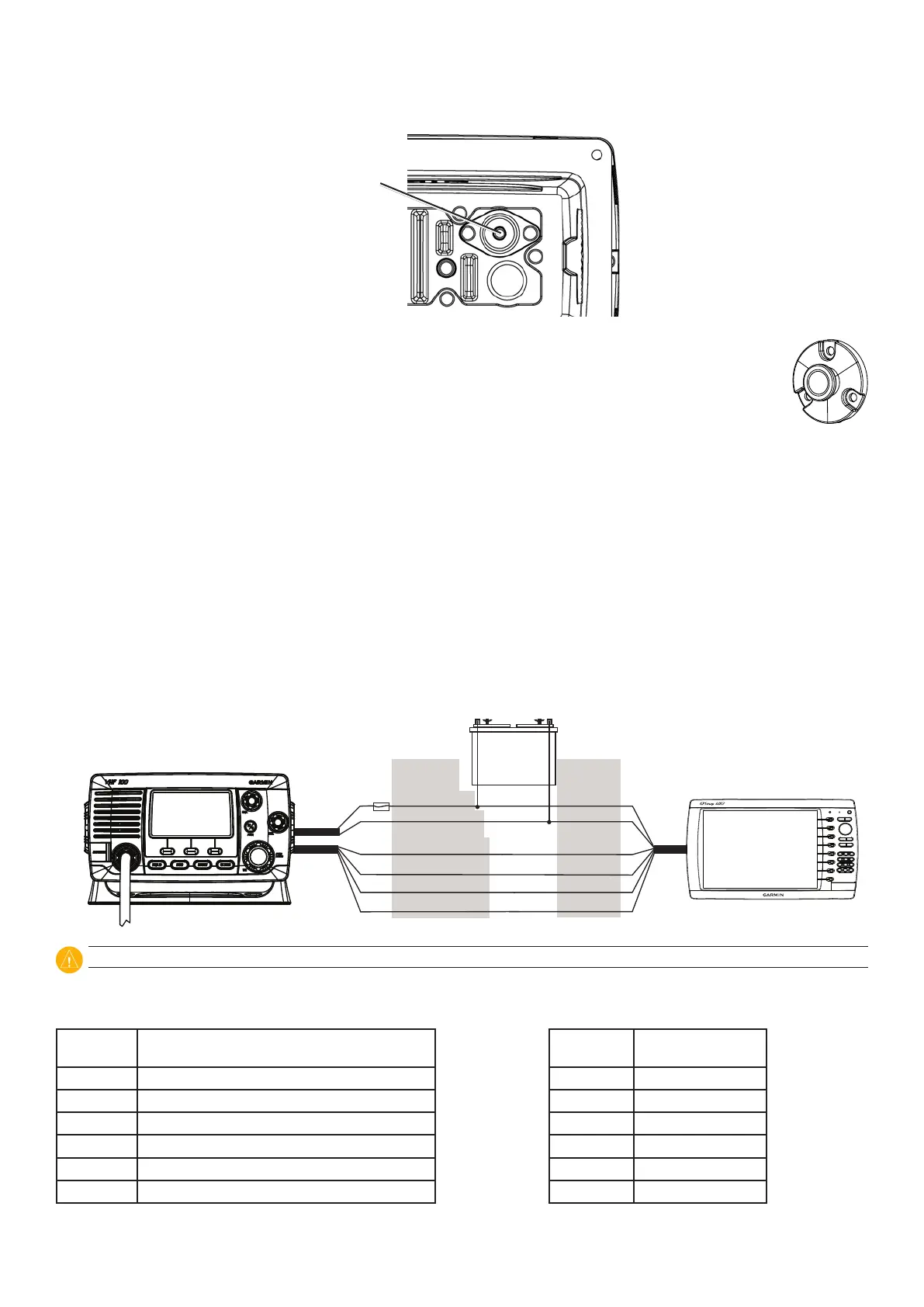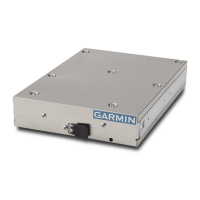VHF 100/200 Series Radio Installation Instructions 5
Step 4: Connect the VHF 100/200 Series Radio to an Antenna
Connect a marine VHF antenna to the radio using the antenna port on the rear panel of the radio. Mount the antenna according to the
installation instructions provided with the antenna.
Antenna port
Step 5: Mounting the Microphone Hanger
Drill the mounting holes using a 1/8 in. (3 mm) drill bit. Use three of the included 3.5 × 20 mm, panhead mounting screws to
mount the microphone hanger in a convenient location near the radio.
Connecting the VHF 100/200 Series Radio to a Chartplotter (Optional)
The VHF 100/200 series radio can be connected to a chartplotter so that data such as DSC information can be displayed on a chartplotter.
Additionally, location information from the GPS function of the chartplotter can be displayed on the radio.
A VHF 100/100i or 200/200i radio can be connected to a NMEA 0183-compliant chartplotter. A VHF 200 or 200i can be connected to a
NMEA 2000
®
-compliant chartplotter.
Connecting a VHF 100/200 Series Radio to a NMEA 0183-Compliant Chartplotter
The following diagram illustrates the NMEA 0183 wiring used to connect your VHF 100/200 series radio to a GPS chartplotter. If
additional cabling is necessary, go to http://buy.garmin.com.
VHF 200 or 200i radio only—Attach the included 59 in. (1.5 m) NMEA 0183 extension cable to the cable on the rear panel of the radio.
The other end of the extension cable has bare wires.
Connect NMEA 0183 bare wires as indicated in the following illustration.
Chartplotter
VHF 100/200
series radio
Battery
10.8 - 15.6 Vdc
Purple—Rx A (+)
Gray—Rx A (-)
Blue—Tx A (+)
Brown—Tx B (-)
Red—Power (+)
Black—Power (-)
Tx A (+)
Tx A (-)
Rx A (+)
Rx B (-)
Power +
Power -
Power
cable
NMEA
cable
CAUTION: Cover the connections with a waterproof, adhesive tape, such as rubber vulcanizing tape, to prevent water from seeping into the radio.
The VHF 100/200 series radio can receive and transmit the following NMEA 0183 sentences (version 3.01) from a NMEA 0183-compliant
device:
Sentence
(Receive)
Denition Sentence
(Transmit)
Denition
GGA Global Positioning System Fix Data DSC DSCInformation
GLL Geographic Position (Latitude and Longitude) DSE Expanded DSC
GNS GNSS (Global Navigation Satellite System) Fix Data
RMA RecommendedMinimumSpecicLoran-CData
RMB RecommendedMinimumNavigationInformation
RMC RecommendedMinimumSpecicGNSSData
