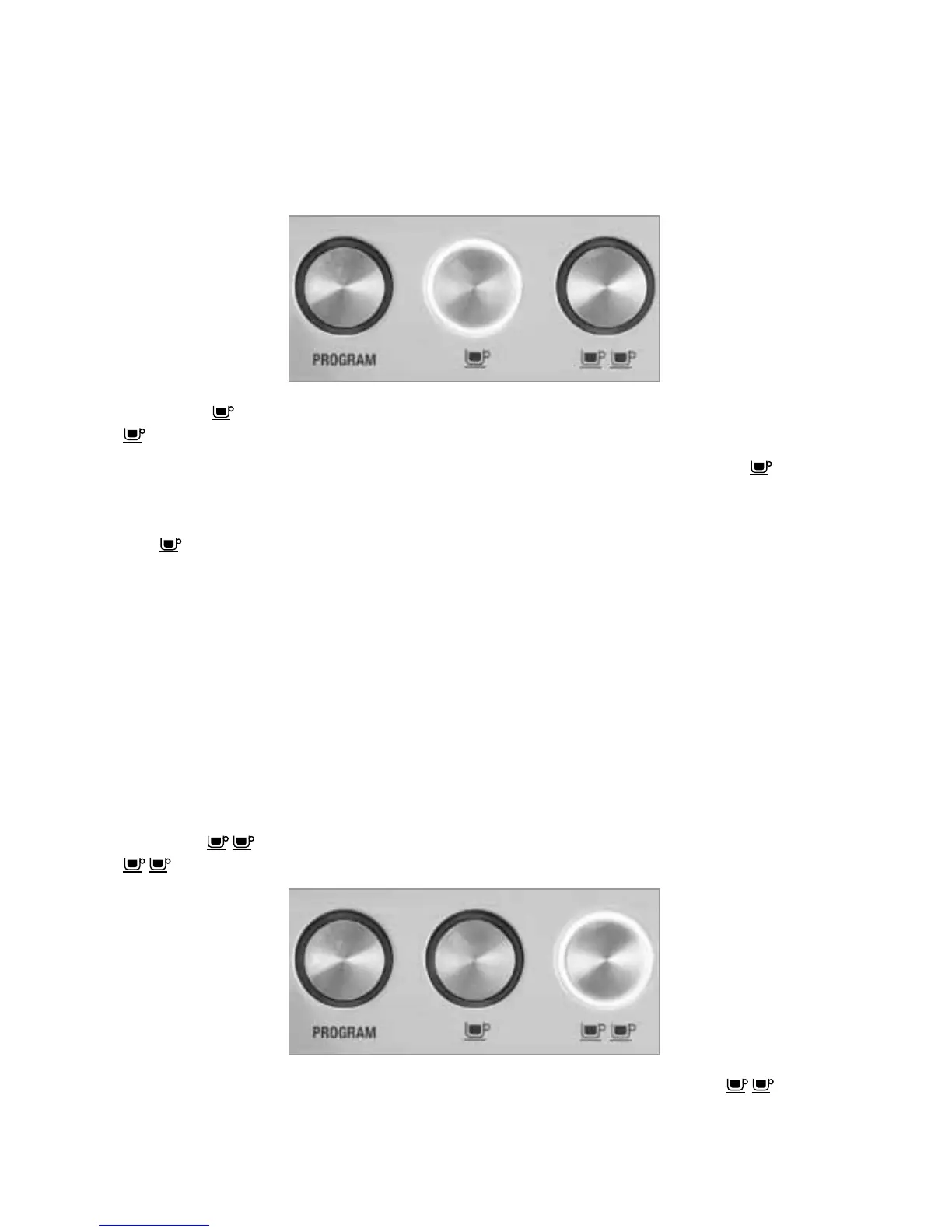57
1. Prepare to make a single shot of espresso by following steps 2 to 6 in ›Dual Wall Filters
for Beginners‹.
2. Place your cup underneath the group head.
3. To begin programming, press the PROGRAM-button once. The machine will beep once and
the program button will begin to flash. This indicates the machine is in programming mode.
4. Press the -button once. The machine will commence normal pour function, and
-button surround will begin to flash.
5. When the desired amount of espresso has poured into the cup, press the
-button to
stop the pour. The machine will beep twice, indicating it has saved your preferred pour
quantity and exited programming mode.
6. The
-buttonwillnowpourthesavedshotsizewhenpressed,unlessreprogrammed,
reset to the default settings, or overridden by the manual function.
PROGRAMMING DOUBLE ESPRESSO
Programmingover-ridesthepresetshotsizes(1ozor2oz),re-programmingthebuttonto
pouryourpreferredshotsize.
1. Prepare to make a two cup of espresso by following steps 2 to 6 in ›Dual Wall Filters for
Beginners‹.
2. Place your cup underneath the group head.
3. To begin programming, press the PROGRAM-button once. The machine will beep once and
the program button will begin to flash. This indicates the machine is in programming mode.
4. Press the
-button once. The machine will commence normal pour function, and the
-button surround will begin to flash.
5. When the desired amount of espresso has poured into the cup, press the -button to
stop the pour. The machine will beep twice, indicating it has saved your preferred pour
quantity and exited programming mode.
