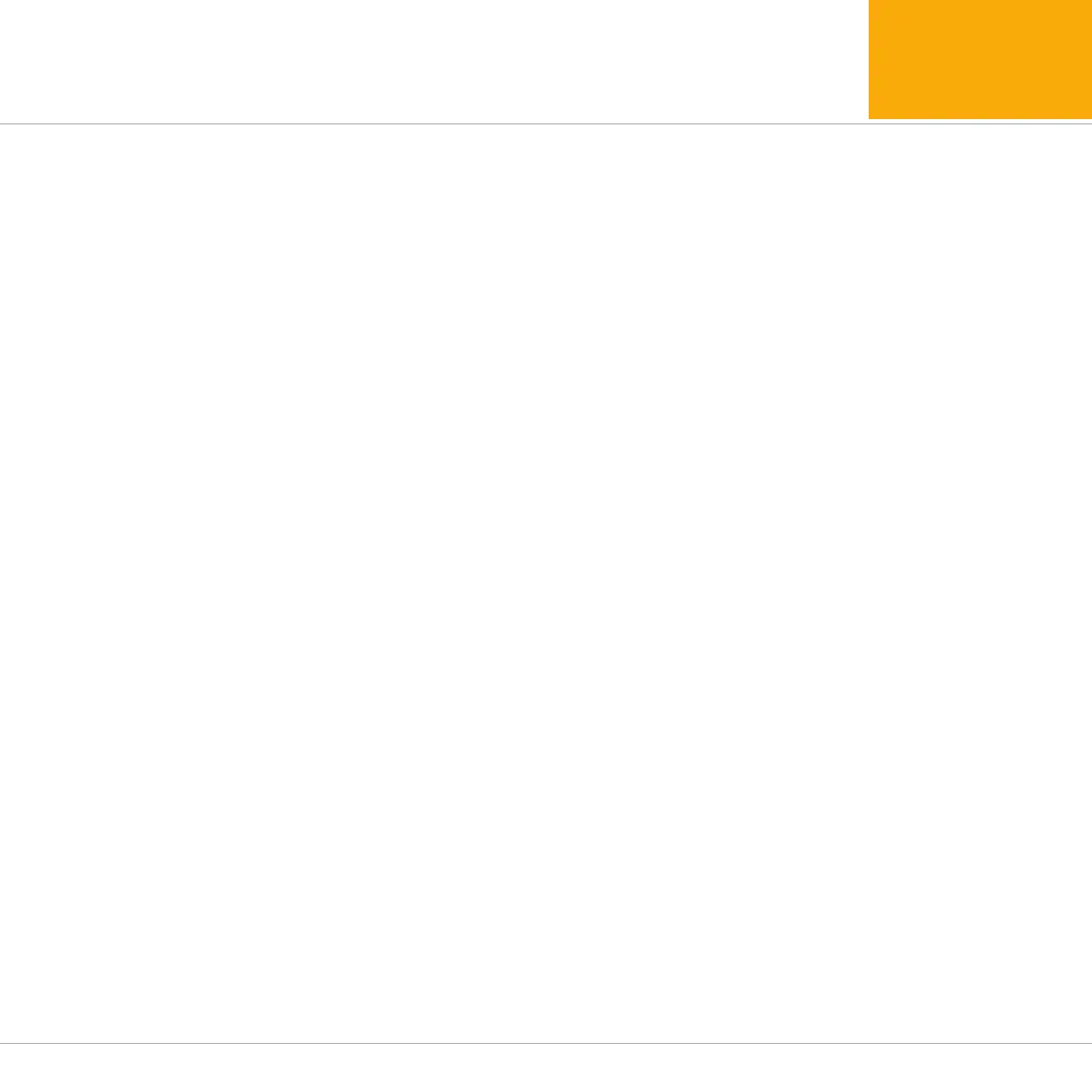www.gastron.com
04
_
05
Contents
6.3. Operation Flow ············································································· 22
6.4. Menu Configuration Table ·································································· 23
7. System Mode
······················································································ 25
7.1. PROGRAM MODE ············································································· 25
7.2. CALIBRATION MODE ·········································································· 26
7.2.1. Zero Calibration ····································································· 26
7.2.2. Span Calibration ···································································· 27
7.3. ALARM MODE ················································································ 28
8. Troubleshooting
··················································································· 30
8.1. Fault List ···················································································· 30
8.2. Recovery List ··············································································· 31
9. Interface configuration
············································································· 32
9.1. MODBUS RS485 ·············································································· 32
9.1.1. Interface setting····································································· 32
9.1.2. MODBUS RS485 Register map ························································· 32
10. Outline drawing and Dimensions
··································································· 33
10.1. Standard Type ··············································································· 33
10.2. Upon coupling of warning light ····························································· 34
10.3. Upon coupling of Raincover ································································ 35
10.4. GIR-3000 Remote Type ····································································· 36
11. Notes before installation
··········································································· 37
11.1. Selection of installation place(Data from occupational safety and health regulations) ······· 37
11.2.
Selection of installation place (Data from safety management regulations for high-pressure gas)
····· 37
11.3. Notes upon installation······································································ 38
12. Revision record
···················································································· 39
