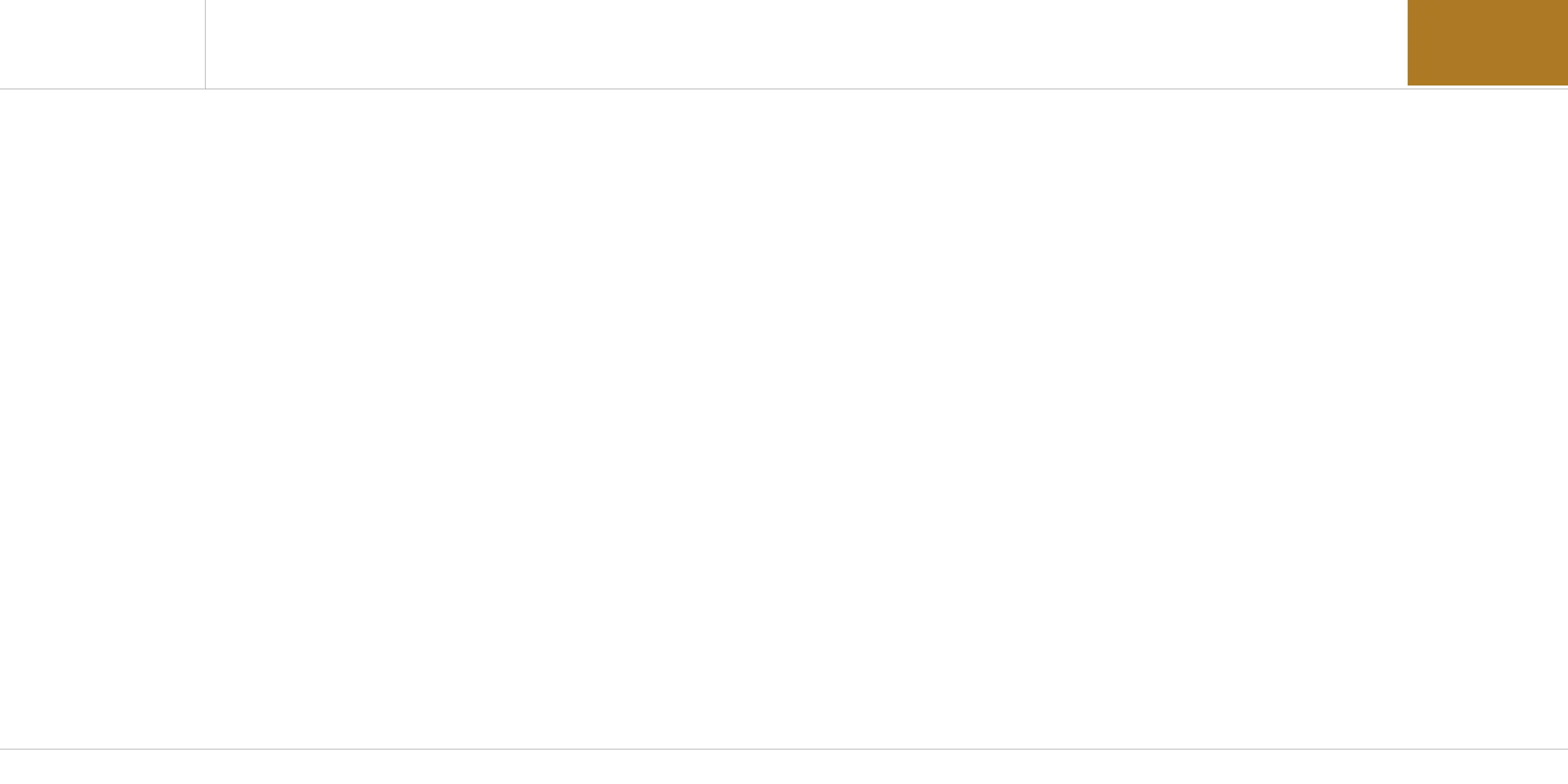www.gastron.com
04
_
05
ContentsContents
GTD-5000
Instruction Manual
7. System Mode
······················································································ 22
7.1. Mode Configuration ··········································································· 22
7.2. Detailed Menu Configuration ··································································· 22
7.3. Configuration Mode ··········································································· 24
7.4. Program setting··············································································· 26
7.5. Zero Calibration ·············································································· 27
7.6. Span Calibration ·············································································· 28
7.7. Alarm mode ·················································································· 29
8. Troubleshooting
··················································································· 33
8.1. Fault List ····················································································· 33
8.2. Warning List ·················································································· 33
8.3. Recovery List ················································································ 34
9. Interface Configuration
············································································ 35
9.1. MODBUS RS485 ·············································································· 35
9.1.1. Interface setting ········································································ 35
9.1.2. MODBUS RS485 Register map ·························································· 35
9.2. MODBUS/TCP Interface ······································································· 36
9.2.1. Interface setting ········································································ 36
9.2.2. MODBUS TCP/IP Register map ·························································· 36
10. Drawings and Dimensions
········································································· 39
10.1. GTD-5000 Standard Type ····································································· 39
10.1. GTD-5000 & PY-1000 ········································································ 40
10.2. GTD-5000 & PY-2000 ········································································ 41
11. Precautions before Installation
····································································· 42
11.1. Selecting a Place for Installation (Occupation Safety and Health Act Data) ·························· 42
11.2. Selecting a Site for Installation (High-Pressure Gas Safety Control Act Data) ························ 42
11.3. Precautions during Installation ································································· 42
11.4. Cable Wiring Work ············································································ 43
12. Revision History
··················································································· 44
1. Overview
··························································································· 6
2. Configuration
························································································ 6
3. Specification
······················································································· 7
3.1. Basic Specifications ··········································································· 7
3.2. Mechanical Specifications ····································································· 7
3.3. Electrical Specifications (Standard Type) ························································ 8
3.4. Environmental Specifications ··································································· 9
4. Name and Description of Each Part
································································ 10
4.1. Components ················································································· 10
4.2. Front Display Configuration ···································································· 12
5. Installation
························································································· 13
5.1. Detachment of Housing Cover ································································· 13
5.2. Terminal PCB Configuration ···································································· 14
5.3. Power and 4-20mA Signal Configuration························································ 14
5.3.1. Power and Signal Terminal Configuration ················································· 14
5.3.2. Power and 4~ 20mA Source Configuration ··············································· 15
5.3.3. Power and 4~ 20mA Sink Configuration ·················································· 15
5.3.4. Power and 4~20mA 3Wire Sink Configuration ············································ 15
5.4. Alarm and RS485 Signal Configuration ·························································· 16
5.4.1. RS485& Relay Terminal Configuration ···················································· 16
5.4.2. Trouble Relay Output Configuration ······················································ 16
5.4.3. Alarm1 Relay Output Configuration ······················································· 16
5.4.4. Alarm2 Relay Output Configuration ······················································· 16
5.4.5. RS-485 Terminal Configuration ························································· 17
5.5. Ethernet Signal Configuration ·································································· 17
5.6. Pyrolyzer Configuration ········································································ 18
5.7. Installation Cable Length ······································································· 19
6. Operation
·························································································· 20
6.1. Power On ···················································································· 20
6.2. Measuring Mode ·············································································· 21
6.3. Internal Mode Configuration ···································································· 21
