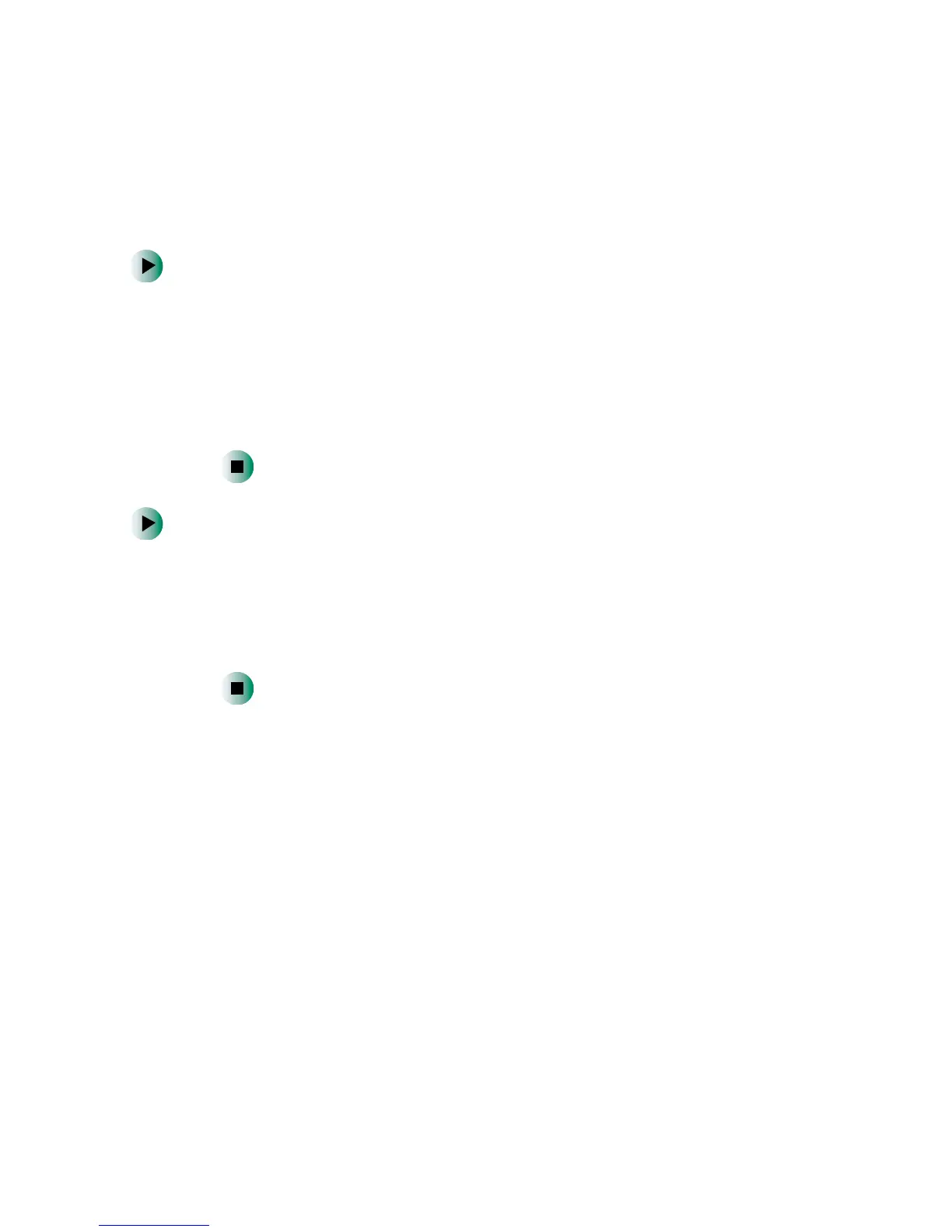135
Canceling a fax
www.gateway.com
Canceling a fax
You can cancel a fax that you have set up to send at a time in the future.
To cancel a fax that has not been sent in Windows XP:
1 If Fax is not open, click Start, All Programs, Accessories, Communications,
Fax, then click Fax Console. The Fax Console opens.
2 Click Outbox, then right-click the fax you want to cancel.
3 Click Delete to cancel the fax.
4 Click Yes.
To cancel a fax that has not been sent in Windows 2000:
1 If Fax is not open, click Start, Programs, Accessories, Communications, Fax,
then click
Fax Queue. The Fax Queue opens.
2 Right-click the fax you want to cancel.
3 Click Cancel.
