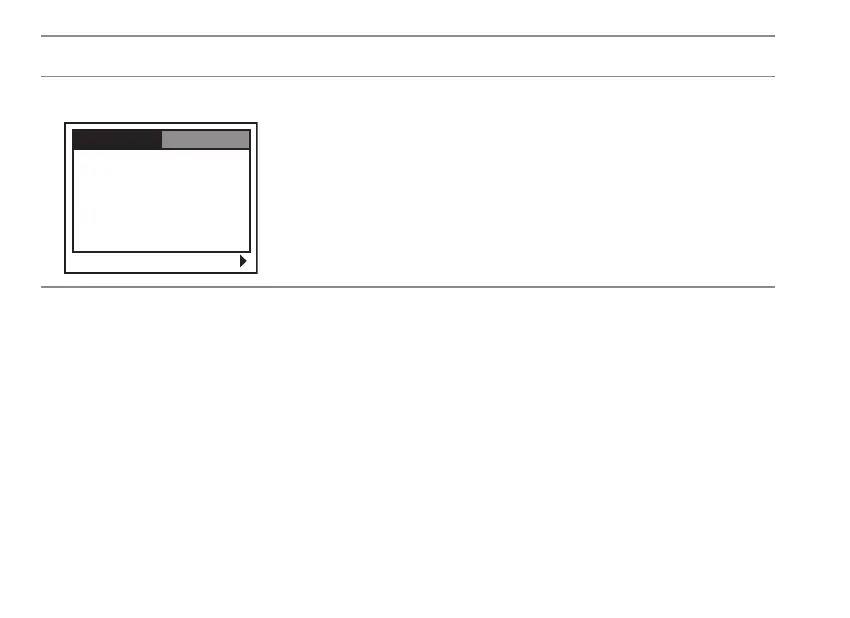24
Play
Protect. Prevents video and still images from being deleted.
Delete all. Deletes all video and still images from the
internal memory or optional SD memory card.
Slide show. Displays recorded still images sequentially at
a selected interval.
Copy to card. Copies all video and still images from the
internal memory to an optional SD memory card.
OSD Menu Description
Exit: MENU Change:
Protect
Delete all
Slide show
Copy to card
3 Sec
Play Setup
09449.book Page 24 Tuesday, September 16, 2003 5:04 PM
