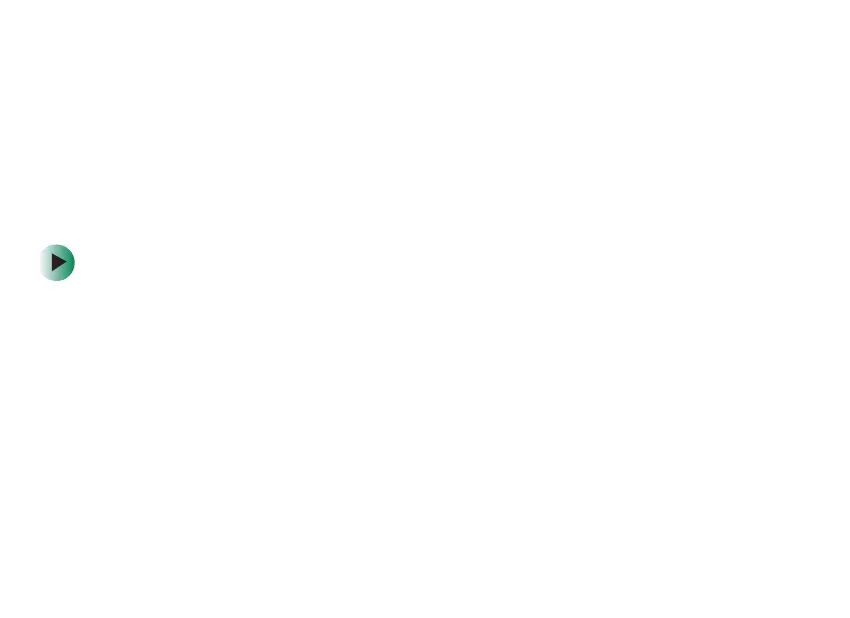34
Using the digital zoom
Use the digital zoom to enlarge video. The digital zoom’s range is from
1x to 2.5x.
Digital zoom is only available when digital zoom mode is turned on and
you are filming video. You can use digital zoom to help you to see clearly
when you are recording still images, but the images will be recorded at 1x.
To use the digital zoom:
1 Turn on your camcorder.
2 Open the LCD display on your camcorder 90 degrees.
3 Press the Digital zoom button to activate the zoom mode.
4 Use the Zoom in and Zoom out buttons to adjust the zoom level. The
digital zoom level appears on the LCD display.
09449.book Page 34 Tuesday, September 16, 2003 5:04 PM
