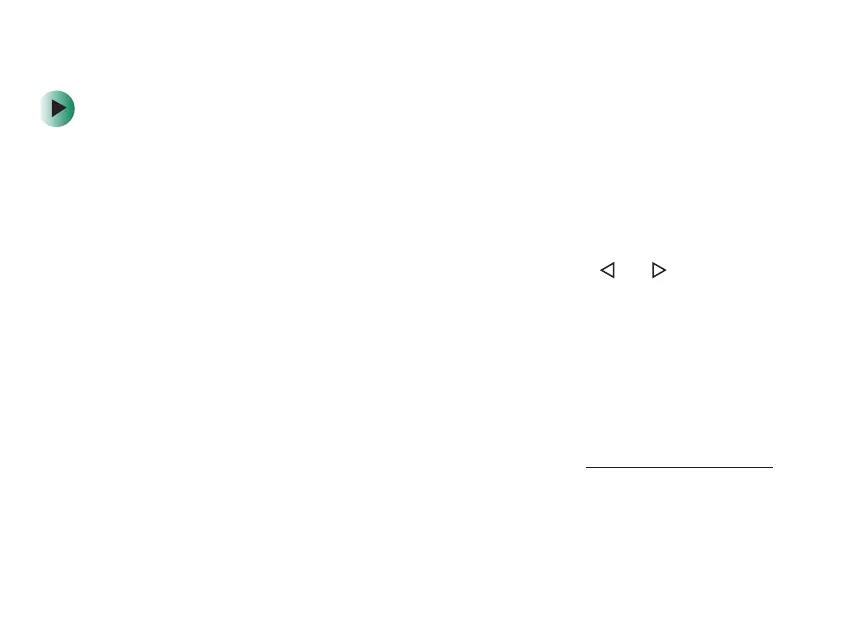40
Video files
To view recorded video files:
1 Turn on your camcorder.
2 Open the LCD display on your camcorder 90 degrees.
3 Press the Playback/Pause button to view recorded video.
4 Select the video file you want to view using the or button.
Press the
Playback/Pause button again to pause the playback.
5 Press the OK button to stop the playback.
To play the video file back on your computer, we recommend you use
Windows Media Player 9.0. If your Windows Media Player version is 7.0
or less, your computer will not be able to read the video file (*.ASF). Update
the Media Player version from Microsoft’s Web site at www.microsoft.com
.
09449.book Page 40 Tuesday, September 16, 2003 5:04 PM