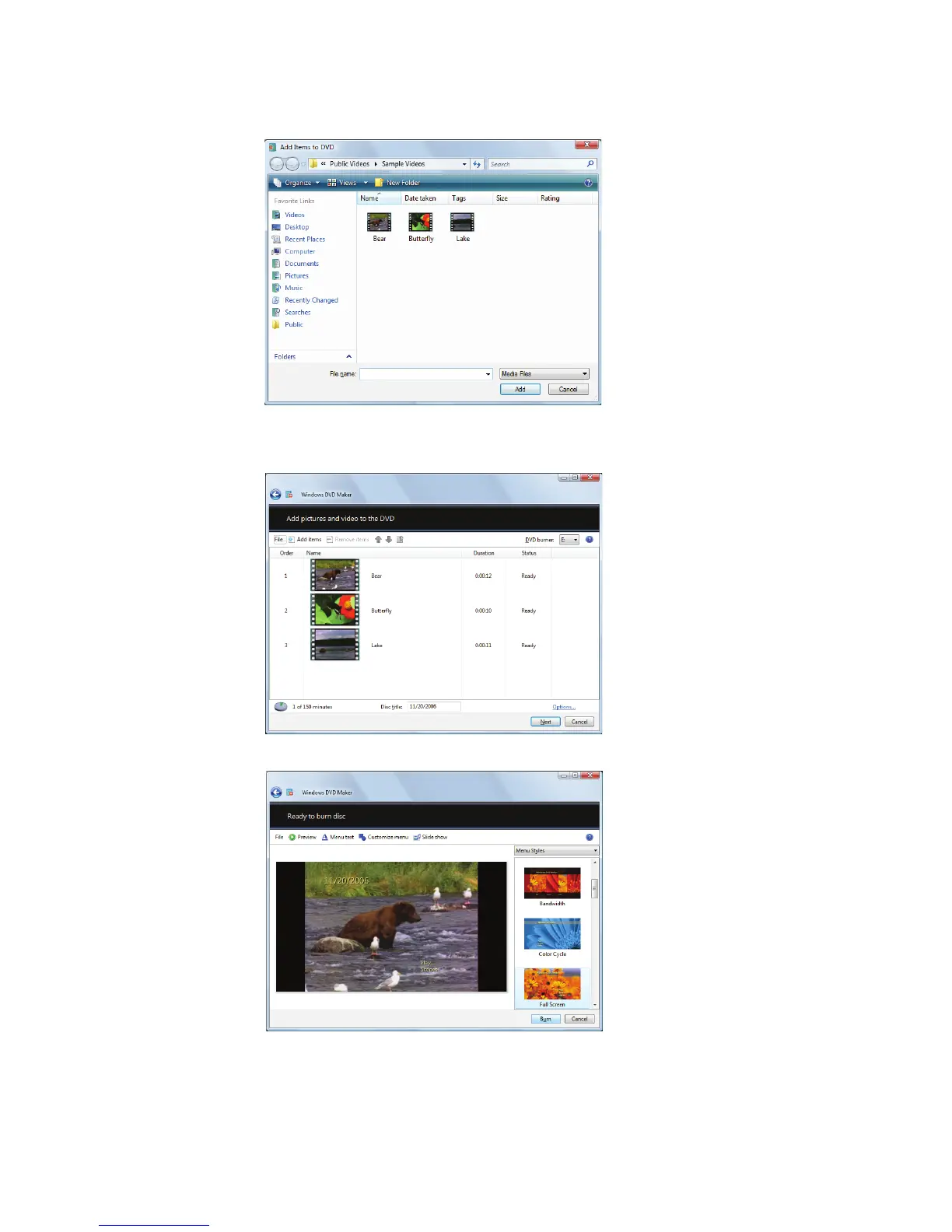CAPÍTULO 4: Reprodução e Criação de Arquivos de Mídia
42
5 Clique em Adicionar itens. A caixa de diálogo
Adicionar itens no DVD
se abre.
6 Encontre e selecione os vídeos que deseja adicionar ao DVD de vídeo e clique
em Adicionar. Os vídeos são adicionados à lista de vídeo e um gráfico no canto
inferior esquerdo da janela mostra a você que capacidade do disco será usada.
7 Clique em Avançar. A caixa de diálogo
Pronto para gravar disco
se abre.
