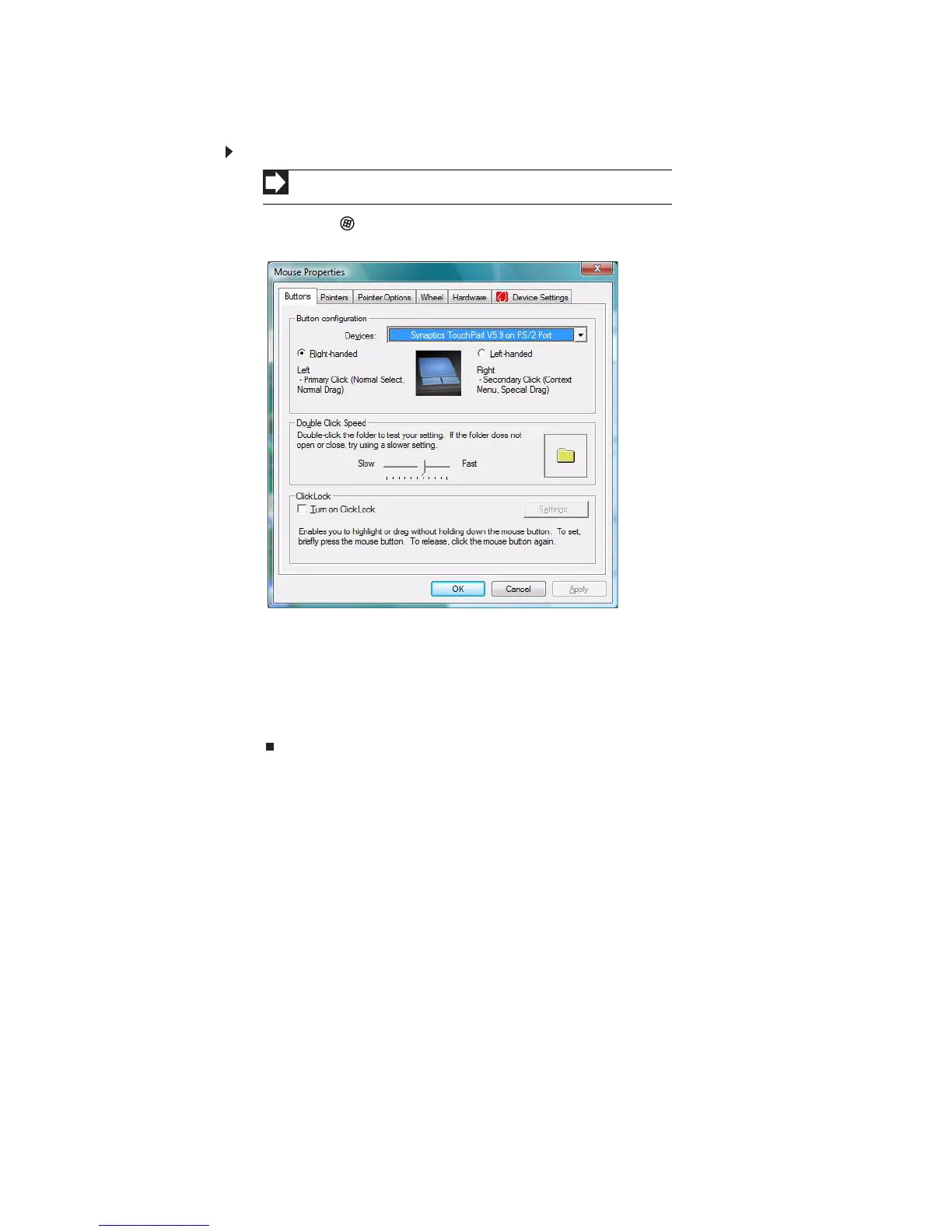CAPÍTULO 7: Personalização do Windows
80
Alteração das configurações do mouse
Para alterar as configurações do mouse:
1 Clique em (Iniciar), Painel de controle, em Hardware e som, clique em Mouse.
A caixa de diálogo
Propriedades do mouse
se abre.
2 Altere as configurações que deseja. Você pode:
• Mudar os botões da esquerda e direita
• Alterar a velocidade do clique duplo
• Alterar a aparência do ponteiro e sua velocidade
• Alterar as ações da roda do mouse
3 Clique em OK para salvar as alterações.
Atalho
Iniciar Ö Painel de controle Ö Hardware e som Ö Mouse
