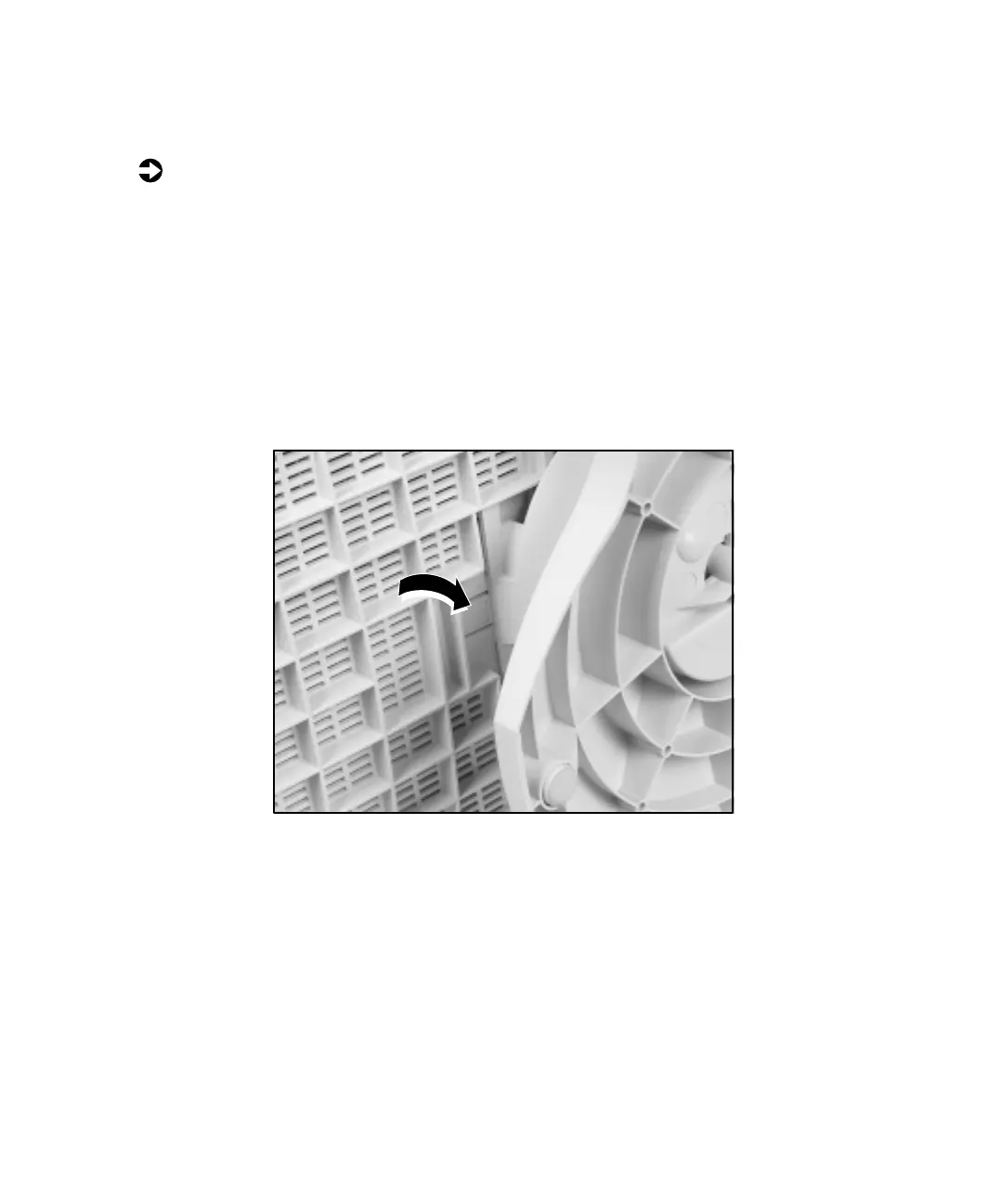Installing the monitor
5
Removing the base
To remove the base:
1
Turn off the system, then disconnect the monitor’s video and power
cables.
2
Carefully set the monitor on its side with the bottom of the monitor
facing you.
3
Rotate the base so that you can easily get to the retaining latch on the
bottom of the monitor.
4
Press down on the retaining latch. While holding down the latch, slide
the base toward the back of the monitor.