Docking your Solo 9300 for the first
time
The first time you connect your Solo 9300 notebook to its docking station,
you may need to make several adjustments to system settings. Complete the
following tasks in order:
■ Install docking station drivers
■ Restore video resolution (in Windows 95)
■ Adjust audio settings
Installing docking station drivers
You must install the docking station’s modem, network, and other drivers the
first time you dock your notebook.
To install docking station drivers:
1 Turn on and set up your notebook as shown in the setup poster, without
attaching it to the docking station.
2 Turn off your notebook, then disconnect the power cord.
3 Connect the power cord to the docking station, then dock your notebook
as shown in the user’s guide.
4 Turn on your notebook. Windows starts and the New Hardware Found
(PCI Bridge) dialog box opens.
Important Do not install a PC Card or PCI card in the docking station
until after you complete this first-time setup. However, if a
PCI card has already been installed by Gateway, do not
remove it.
05549.fm Page 1 Tuesday, November 9, 1999 11:44 AM
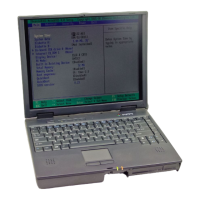
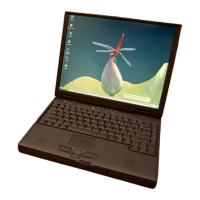




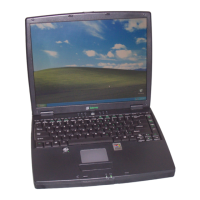
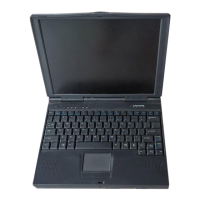




