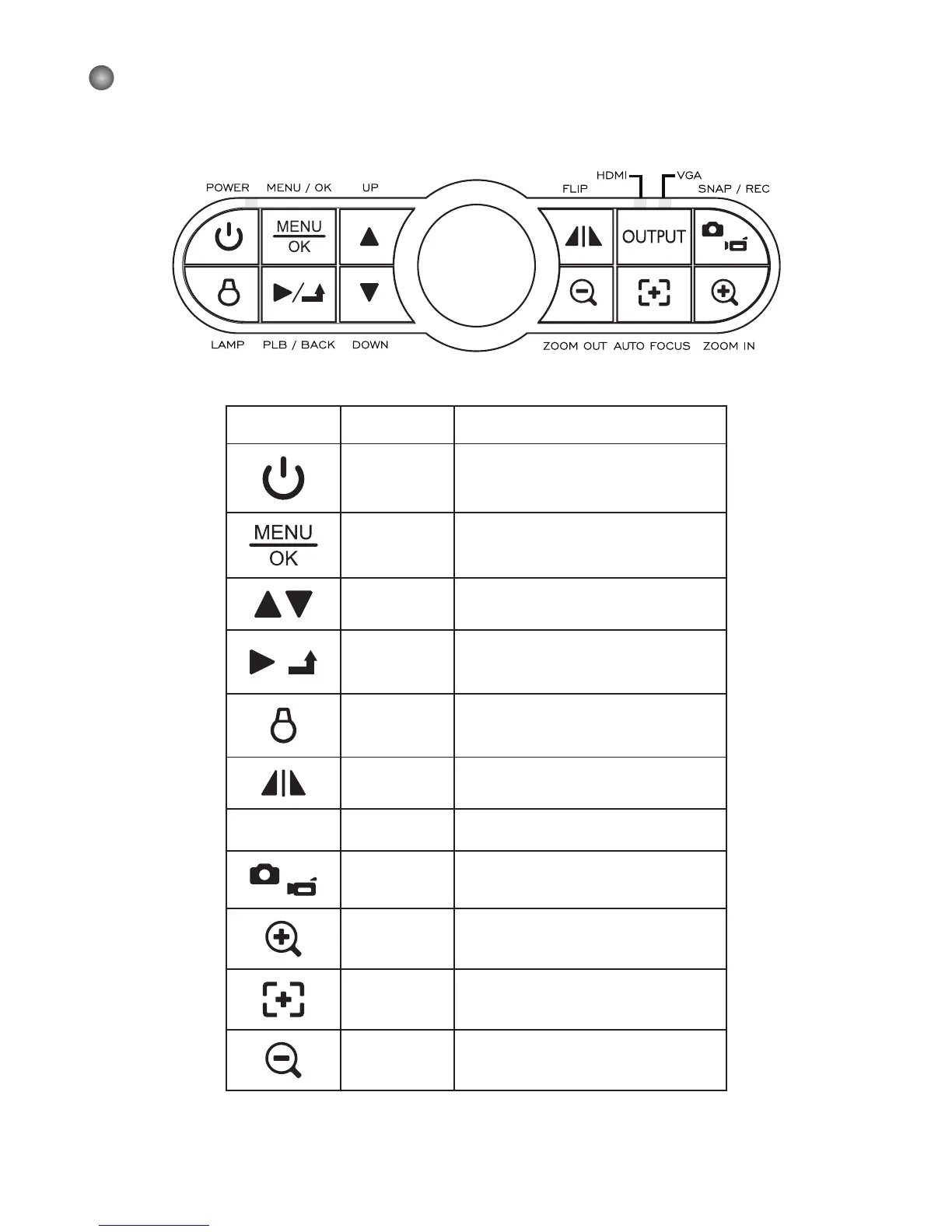3
Control Panel
Icon Button Function
Power Power on/off
Menu/OK
Show menu and select.
Up/Down Up/Down button
/
PLB/BACK
Enter playback mode to display
recorded still images and video
clips/Leave current menu
LAMP
Turn on/off the LED lamp and
adjust the brightness of the LED
lamp
FLIP Flip image
OUTPUT
OUTPUT VGA/HDMI output switch
SNAP/REC.
Capture a still image/Record a
video clip
Zoom in Zoom in
Auto Focus One-time auto focus
Zoom out Zoom out