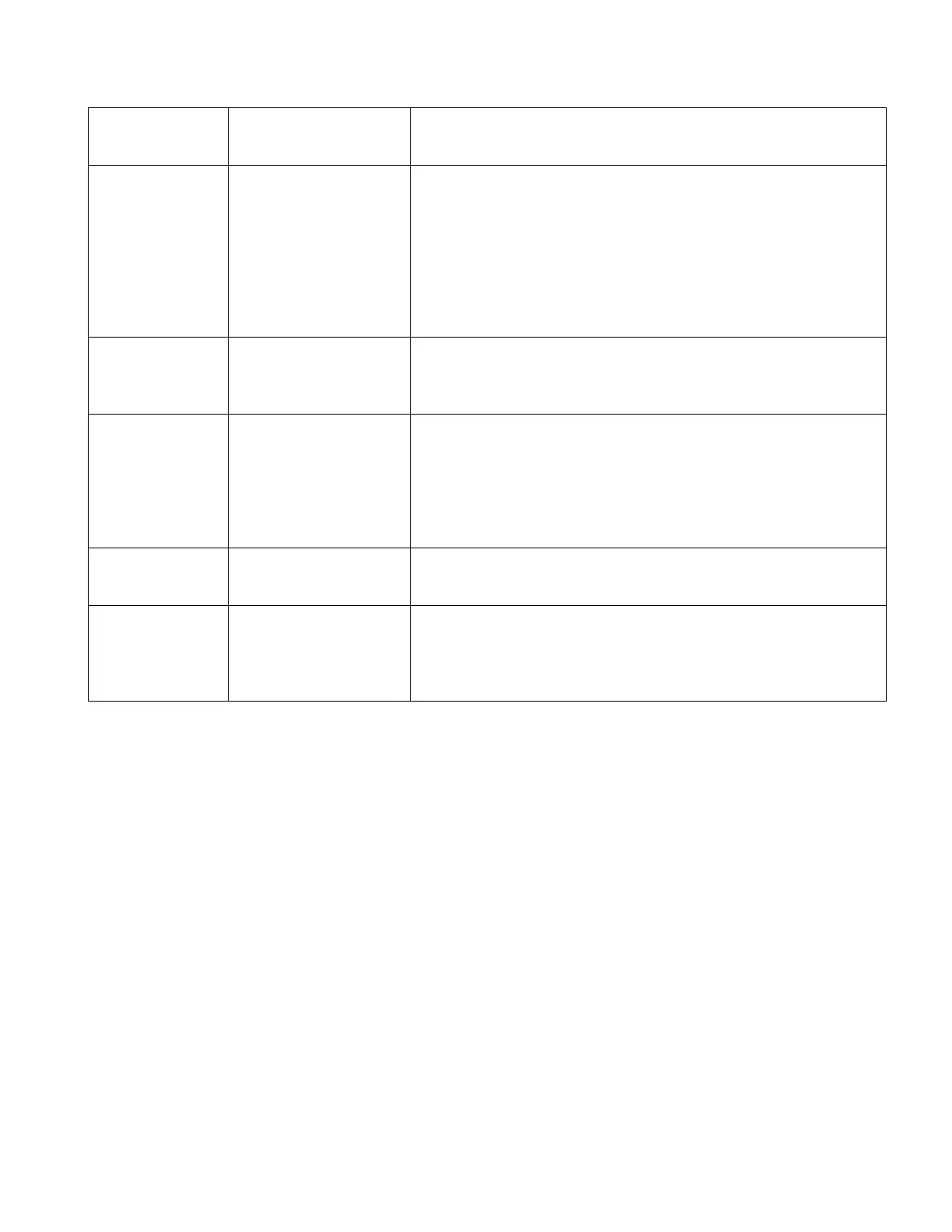Press and hold the RUN button to manually advance the film. After 125
– 500mm of film has been advanced the wrinkle should work
themselves out. If wrinkle clear press the manual cut button and you
are ready to begin.
If wrinkles still present, open the laminator door. Grasp the film exiting
the laminator and hold it tight while closing the laminator door. Repeat
above step and wrinkles should disappear.
Film Edges are not
evenly aligned.
Top and bottom rolls of
film are not matched
properly.
Press and hold the RUN button to manually advance the film. After
125 mm, grasp the film exiting the laminator and hold it tight while
closing the laminator door.
Documents are
skewed in the film
when exiting
Before loading paper, try tapping the leading edge of the paper on a flat
surface and then repeat with the bottom or top edge to get your paper
properly squared.
Insert your media in the auto feeder and slide the edge guide up to edge
of your media.
Experiencing
frequent double
feeds
Try fanning the media or placing in a paper jogger prior to feeding it. If
issues persist use the Manual Feed / Auto Cut mode.
Experiencing
frequent mis-feeds
Rollers are slipping on
media and do not feed
sheets
Try fanning the media or placing in a paper jogger prior to feeding it. If
issues persist use the Manual Feed / Auto Cut mode.
If mis-feeds continue use the Manual Feed / Auto Cut operation mode
and manual feed the media one sheet at a time