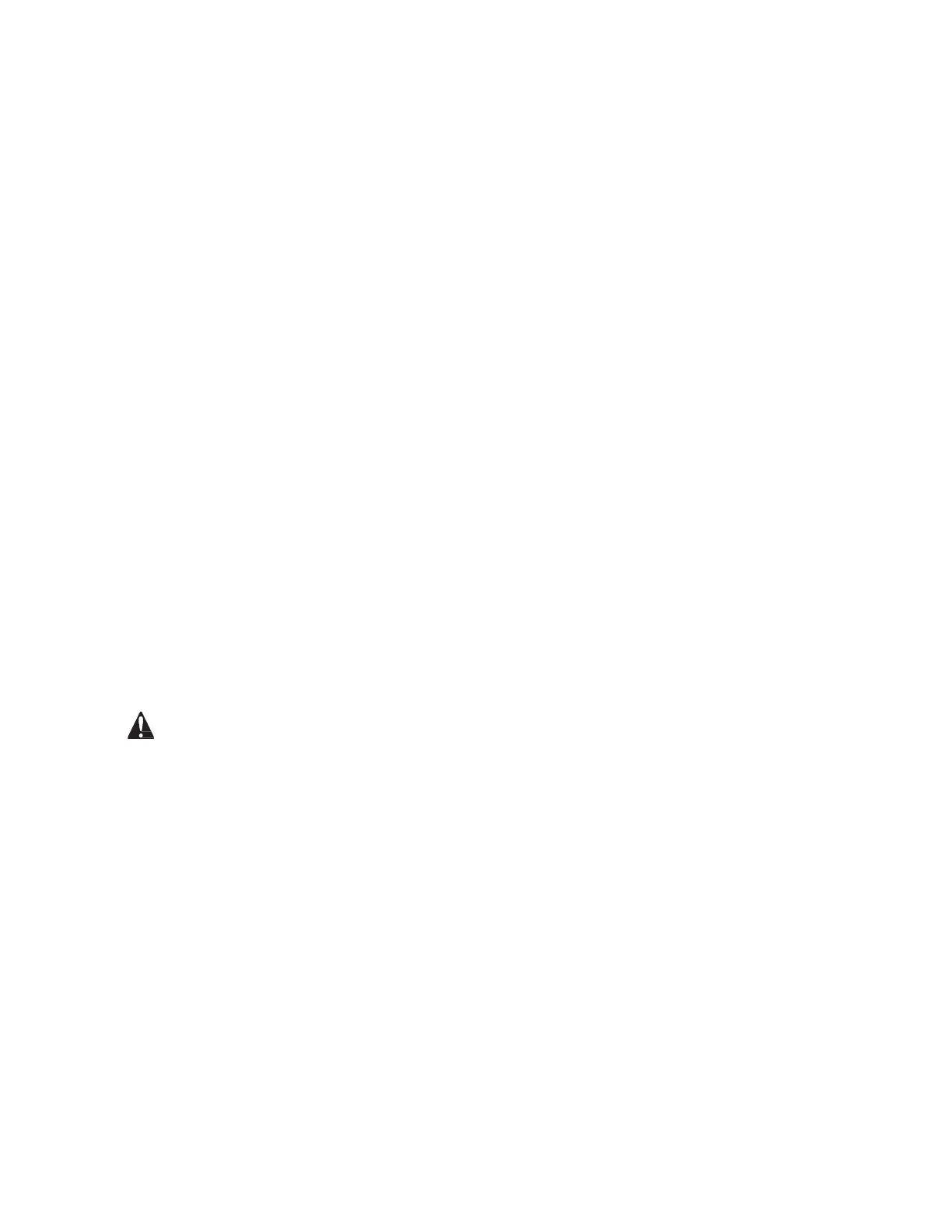Electrical Safeguards
• The equipment should be connected to an
easily accessible and grounded (3-pin)
receptacle (socket outlet) near the equipment.
• This laminator must be connected to a supply
voltage corresponding to the electrical rating
as indicated on the serial plate located on the
rear of the machine.
• Unplug the laminator before moving it, or
when it is not in use for an extended period of
time.
• Do not operate the laminator with a damaged
power supply cord or plug.
• Do not overload electrical outlets as this can
result in fire or shock.
• Do not alter the attachment plug. This plug is
configured for the appropriate electrical
supply.
• The unit is intended for indoor use only.
• Disconnect the attachment plug from the
receptacle to which it is connected and keep
the power supply cord in your possession
while moving the laminator.
• Do not operate the laminator with a damaged
power supply cord or attachment plug, upon
occurrence of a malfunction, or after
laminator has been damaged. Contact an
authorised GBC service representative for
assistance.
CAUTION: The receptacle must be located
near the equipment and easily accessible. Do not
use an extension cord.
GBC Technical Service
To order replacement accessories, service, parts,
or an Equipment Maintenance Agreement, please
contact GBC Technical Service and Support at:
Australia
ACCO Brands Australia
2 Coronation Ave
Kings Park NSW 2148
www.accobrands.com.au
1300 278 546