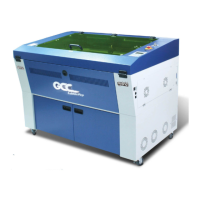Do you have a question about the GCC Technologies LaserPro X500 III-80Y and is the answer not in the manual?
Details safety classifications, interlock system, and ratings of the LaserPro X500 SERIES.
Step-by-step instructions for safely unloading and unpacking the machine.
Covers power connection, hose connection, and powering up the machine.
Covers manual focusing tool usage and computer connectivity (USB/LAN).
Covers operation of the machine's physical hardware components like key switch and control panel.
Setting up page, orientation, and color management in graphics software.
How to use the print driver for job configuration, covering various driver pages.
Instructions for cleaning mirrors and lenses for optimal performance.
Addresses common quality issues and non-operational problems like no laser beam.
| Brand | GCC Technologies |
|---|---|
| Model | LaserPro X500 III-80Y |
| Category | Printer |
| Language | English |