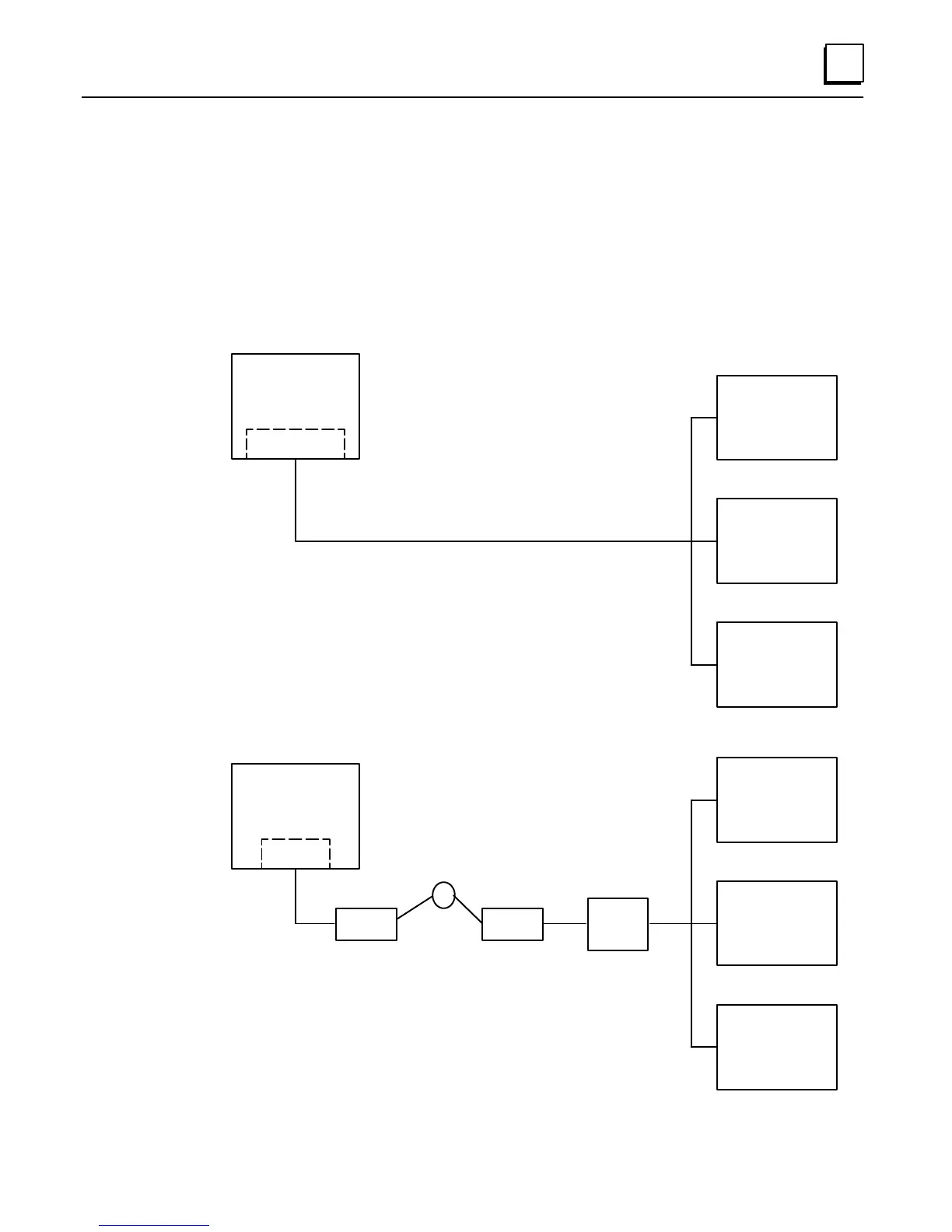2Ć3
GFKĆ1029B Chapter 2 Installing and Starting the Software
Installing Logicmaster 90Ć30 or 90Ć70 for TCP/IP Ethernet
)! &*"% ! &$ & %% $ ( ! &% &$ &(% $#'$% %& &
%&&! "$!'$ !$ & &% %!&)$
Direct Ethernet connection $' !%&$ %!&)$
!$"!$&% &$ & $ % ! & $&* &! & % &)!$ %
& %
SLIP $!& $' !%&$ %!&)$ '%% "!$& &!
! & &! ! !' &% ( &"! )&
%$($ && % ! & &! & &)!$ )& & %
Logicmaster 90-30
Ethernet
Ethernet
Series 90-30 or
with Ethernet
Interface
Ethernet card
or 90-70
90-70 PLC
Series 90-30 or
with Ethernet
Interface
90-70 PLC
Series 90-30 or
with Ethernet
Interface
90-70 PLC
Figure 2Ć1. Configuration Block Diagram for Direct Ethernet Connection
Logicmaster 90-30
Ethernet
Modem
Phone
Modem
SLIP
Server
Ethernet
Series 90-30 PLC
with Ethernet
Interface
Serial
Serial
COM
Series 90-30 PLC
with Ethernet
Interface
Series 90-30 PLC
with Ethernet
Interface
Figure 2Ć2. Configuration Block Diagram for SLIP Connection (Series 90Ć30 Only)