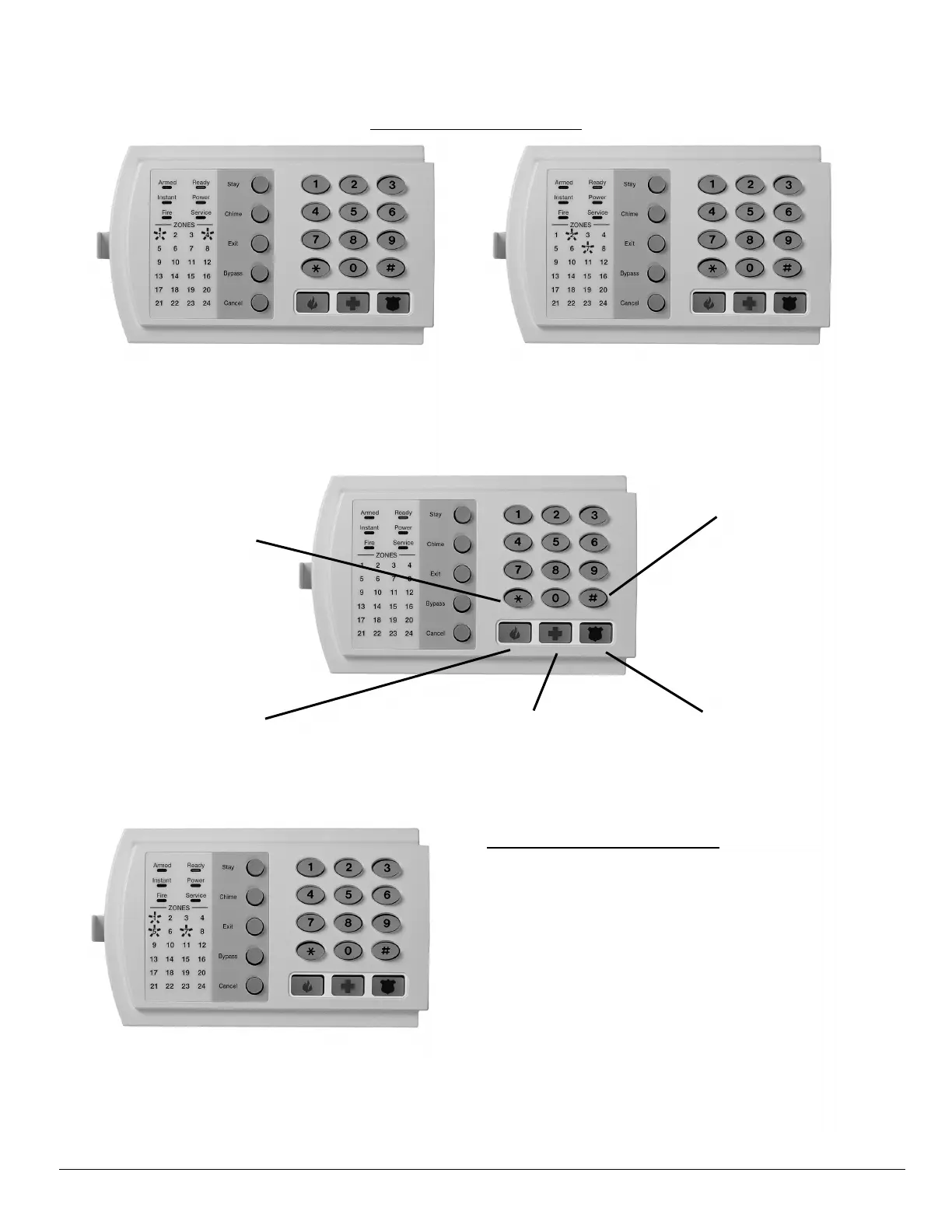10
NX-8V2 Control
PROGRAMMING EXAMPLE
Zone 1 LED = 1
Zone 4 LED = 8
}
Data = 9
To change data in a
segment, enter the
data followed by []
Enters the previous
programming “location”.
Zone 2 LED = 2
Zone 7 LED = 64
}
Data = 66
Returns to the “location”
ust programmed.
dvances to the next
programming “location”.
Pressing [#] will exit a
location without
changing the data in
the current segment.
FIGURE 2 (Feature Selection Data)
Location 23 Segment 1
1 = Quick Arm
2 = Re-Exit
3 = Auto Bypass
4 = Silent Keypad Panic
5 = Audible Keypad Panic
6 = Keypad Auxiliary 1
7 = Keypad Auxiliary 2
8 = Multi-Keypad Tamper
Press the key on the numeric keypad that corresponds to the feature you wish to enable/disable. When an LED is “on”, a feature is
enabled; when “off” the feature is disabled. For example: With the 1, 5, & 7 LEDs “on”, Quick Arm, Audible Keypad Panic and
Keypad Auxiliary 2 are enabled.
FIGURE1 (Numerical Data)