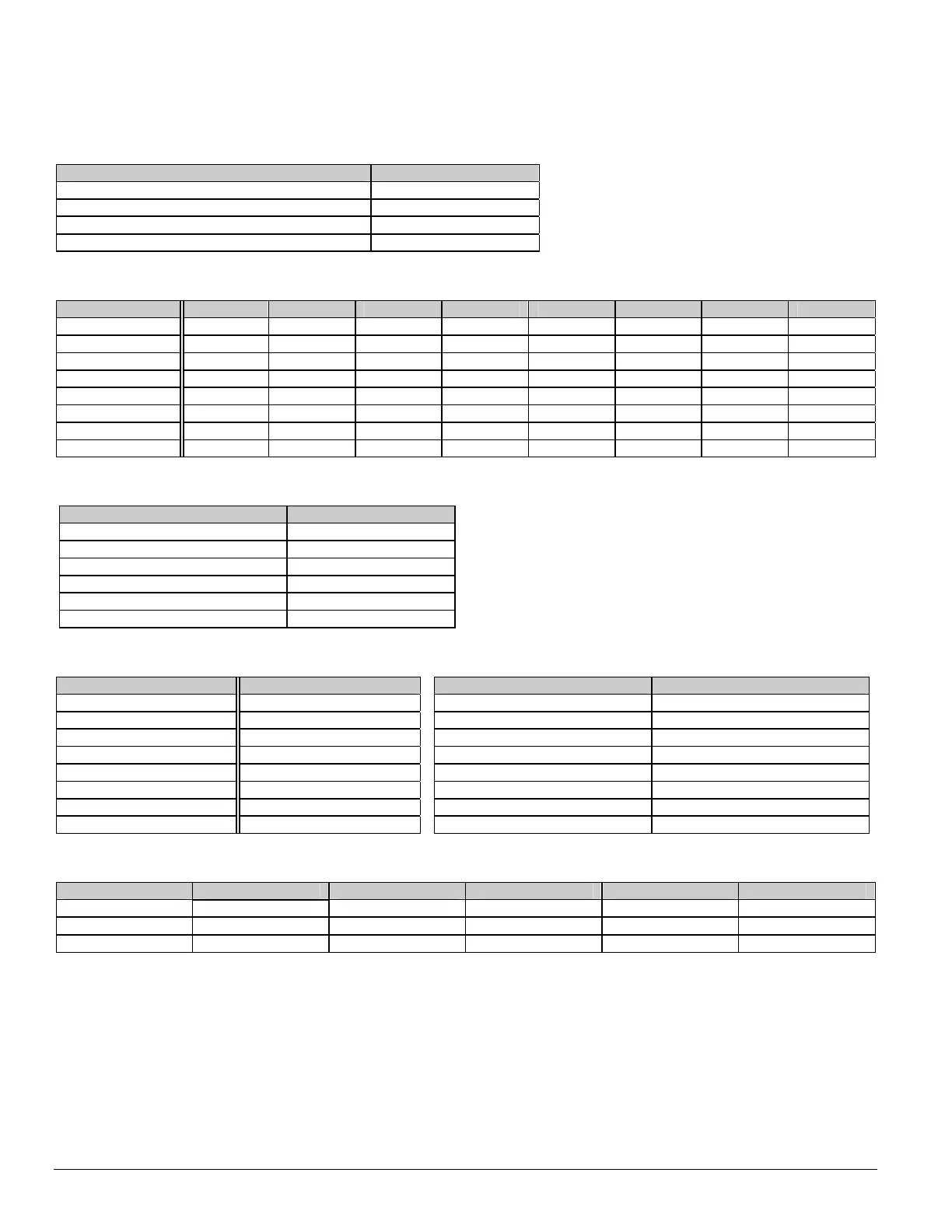52
NX-8V2 Control
XVIII. APPENDIX 3
EXPANDER NUMBERS FOR REPORTING EXPANDER TROUBLE
The tables below list the device numbers that will be reported for trouble conditions.
Device Device # reported
NX-8V2 Control Panel 0 See page 50 for possible report codes.
NX-534E Two Way Listen-In 64
NX-540E “Operator” 40
NX-591E Cellemetry Interface 76
KEYPADS
KEYPAD PART 1 PART 2 PART 3 PART 4 PART 5 PART 6 PART 7 PART 8
1 192 193 194 195 196 197 198 199
2 200 201 202 203 204 205 206 207
3 208 209 210 211 212 213 214 215
4 216 217 218 219 220 221 222 223
5 224 225 226 227 228 229 230 231
6 232 233 234 235 236 237 238 239
7 240 241 242 243 244 245 246 247
8 248 249 250 251 252 253 254 255
HARDWIRE EXPANDER (NX-216E)
Starting zone number Expander # reported
Zone 09 (All switches off) 22
Zone 09 (Switch 1 on) 23
Zone 17 (Switch 2 on) 16
Zone 25 (Switches 1 & 2 on) 17
Zone 33 (Switch 3 on) 18
Zone 41 (Switches 1 & 3 on) 19
REMOTE POWER SUPPLY (NX-320E) WIRELESS RECEIVER (NX-448E)
Switch Setting Address Switch Setting Expander # reported
All switches off 84 All switches off 35
Switch 1 on 85 Switch 1 on 36
Switch 2 on 86 Switch 2 on 37
Switch 1 & 2 on 87 Switches 1 & 2 on 38
Switch 3 on 88 Switch 3 on 39
Switch 1 & 3 on 89 Switches 1 & 3 on 32
Switch 2 & 3 on 90 Switches 2 & 3 on 33
Switches 1, 2, & 3 on 91 Switch 1, 2 & 3 on 34
OUTPUT MODULE (NX-508E)
Switch Setting Address Switch Setting Address Switch Setting Address
Switch 1 & 2 on 24 Switch 2 & 3 on 27 Switch 1 on 30
Switch 3 on 25 Switch 1,2,&3 on 28 Switch 2 on 31
Switch 1 & 3 on 26 All switches off 29