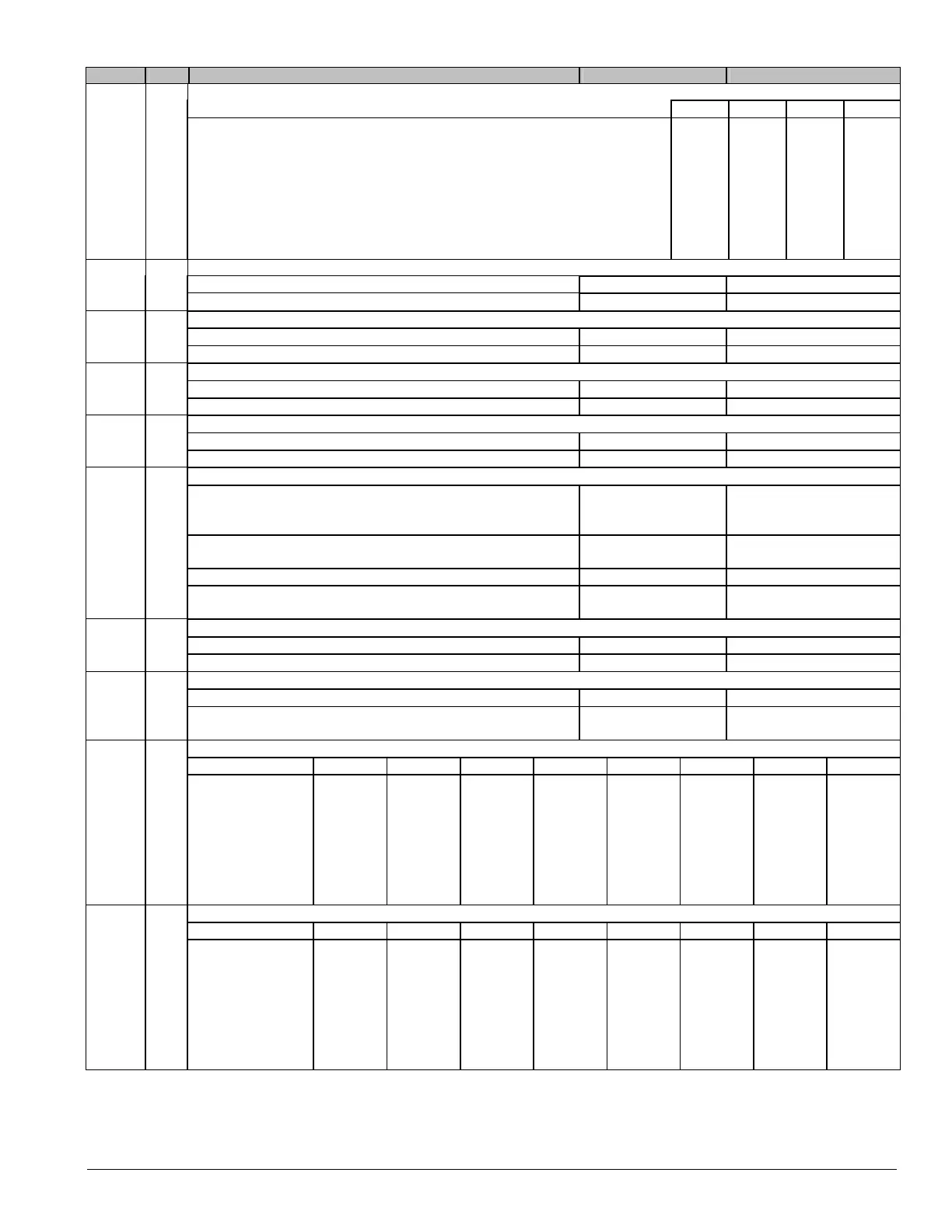NX-8V2 Control 37
LOC PG DESCRIPTION DEFAULT PROGRAM DATA
46 21 AUXILIARY OUTPUTS 1-4 SPECIAL TIMING
Segments 1 2 3 4
1 = Aux output timed in minutes.
2 = Aux output to latch.
3 = Aux output to stop timing upon user code entry.
4 = Aux output to activate only between closing & opening time.
5 = Aux output to activate only between opening & closing time.
6 = Invert auxiliary output (0 Volts going to 12V when activated).
7 = Reserved
8 = Reserved
1
2
3
4
5
6
7
8
1
2
3
4
5
6
7
8
1
2
3
4
5
6
7
8
1
2
3
4
5
6
7
8
47 21 AUXILIARY OUTPUT #1, EVENT & TIME
Segment #1: Event number for output #1 0=Burglary alarm
Segment #2: Timing for output #1 10 seconds
48 22 AUXILIARY OUTPUT #2, EVENT & TIME
Segment # 1: Event number for output #2 1=Fire alarm
Segment# 2: Timing for output #2 10 seconds
49 22 AUXILIARY OUTPUT #3, EVENT & TIME
Segment #1: Event number for output #3 2= 24 Hour Alarm
Segment #2: Timing for output #3 10 seconds
50 22 AUXILIARY OUTPUT #4, EVENT & TIME
Segment #1: Event number for output #4 21-Armed State
Segment #2: Timing for output #4 0=Follow condition
L
51 22 AUTOTEST CONTROL
Segment 1: Program a "1" if the interval is hours, a "0" if in
days. Add a A2" to suppress the daily test or a A3" to suppress
the hourly test.
1
Segment 2: Program the autotest interval from 1-255 days or
hours.
24
Segment 3: Program the autotest report in 24-hour time format. 2
Segment 4: Program the autotest report time, minutes after the
hour.
0
52 22 OPENING TIME
Segment 1: Program the hour of the opening time. 8
Segment 2: Program the minutes after the hour of opening time. 0
53 22 CLOSING TIME / AUTO ARMING TIME
Segment 1: Program the hour of closing time / auto arming time. 20
Segment 2: Program the minutes after hour of closing / auto
arming time.
0
54 23 DAYS OF THE WEEK EACH PARTITION IS OPEN
Segments 1 2 3 4 5 6 7 8
Sunday
Monday
Tuesday
Wednesday
Thursday
Friday
Saturday
Reserved
1
2
3
4
5
6
7
8
1
2
3
4
5
6
7
8
1
2
3
4
5
6
7
8
1
2
3
4
5
6
7
8
1
2
3
4
5
6
7
8
1
2
3
4
5
6
7
8
1
2
3
4
5
6
7
8
1
2
3
4
5
6
7
8
55 23 DAYS OF THE WEEK "AUTO ARMING" WILL OCCUR IN PARTITIONS 1-8
Segments 1 2 3 4 5 6 7 8
Sunday
Monday
Tuesday
Wednesday
Thursday
Friday
Saturday
Disable retry timer
1
2
3
4
5
6
7
8
1
2
3
4
5
6
7
8
1
2
3
4
5
6
7
8
1
2
3
4
5
6
7
8
1
2
3
4
5
6
7
8
1
2
3
4
5
6
7
8
1
2
3
4
5
6
7
8
1
2
3
4
5
6
7
8