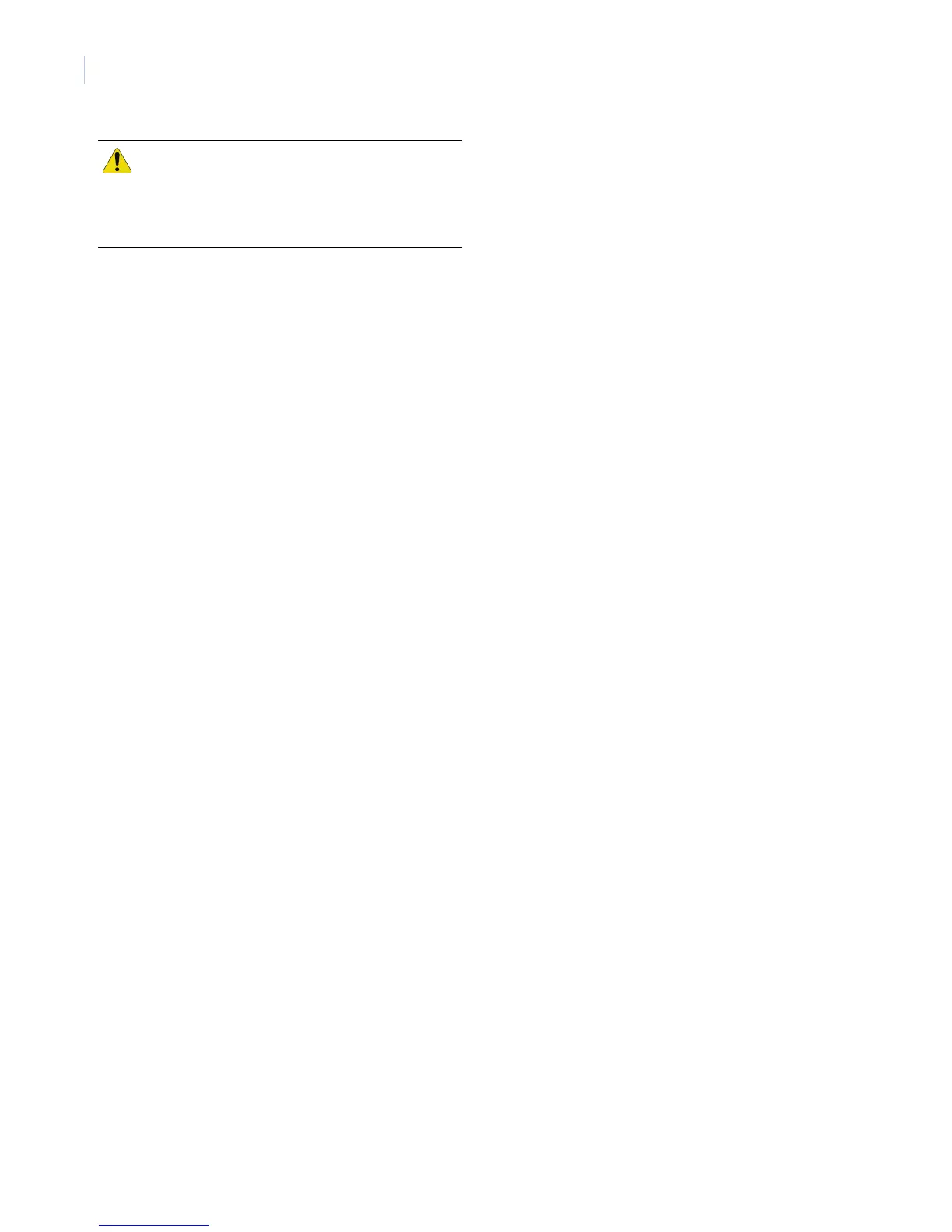NX-8V2-Control Panel
Installation Instructions
8
CAUTION: Observe polarity when installing a new
battery. Installing the battery backwards may cause
damage to the panel. Dispose of used batteries
according to the manufacturer’s instructions and/
or local government authorities.