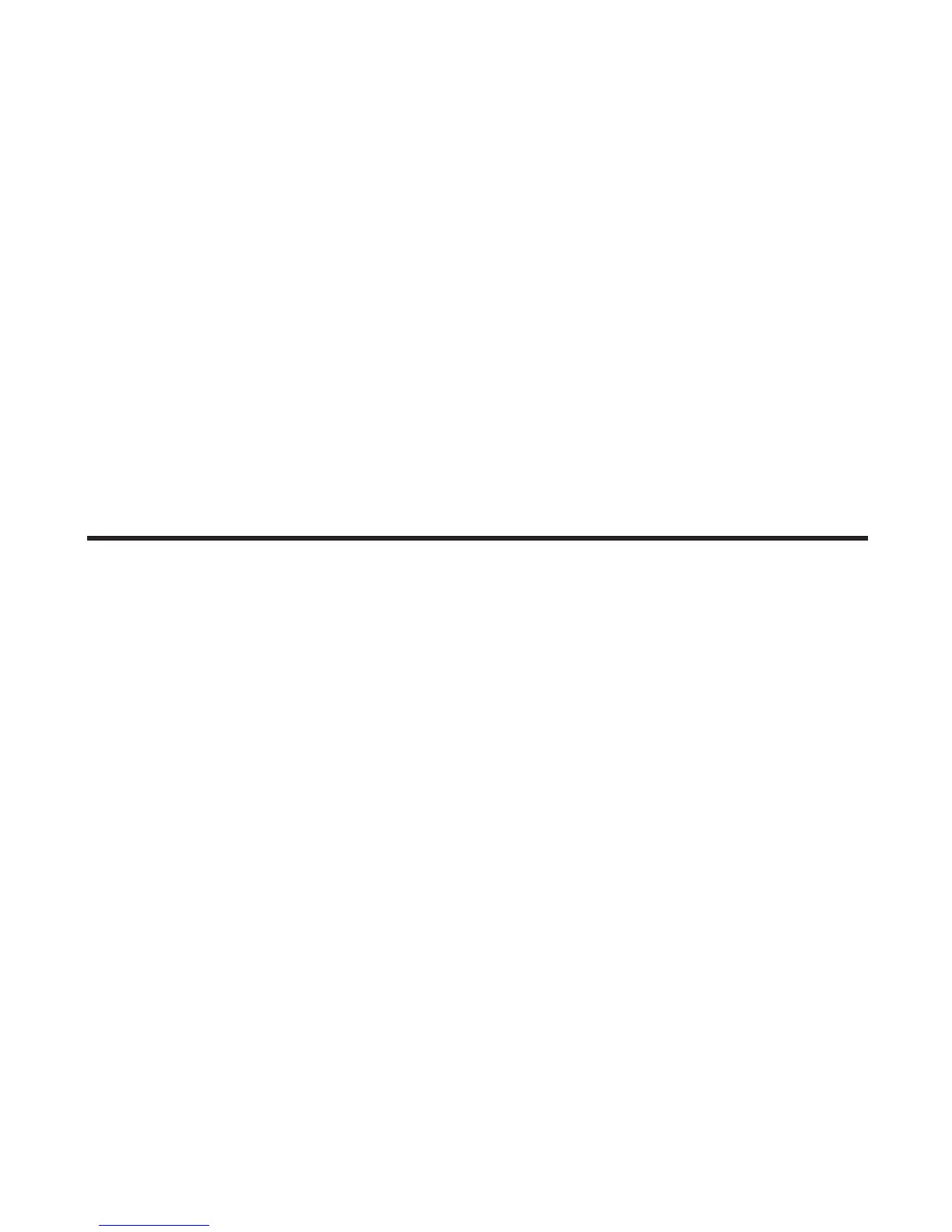21
Factory Default
This feature allows you to restore the unit’s original
features.
1. Press the flash/program button until DEFAULT shows
in the display.
2. Use the CID/vol (5 or 6) button to scroll to YES o NO.
The default setting is NO.
3. Press flash/program to confirm. You will hear a
confirmation tone.
Cordless Phone Basics
Making a Call
1. Press the talk/call back button and dial the desired
number.
-OR-
To perform preview dial, dial the number first then
press the talk/call back button.
2. To hang up, press the talk/call back button or place
the handset in the cradle.
Receiving a Call
1. To answer a call press the talk/call back button on the
handset before you begin speaking.
2. To hang up, press the talk/call back button or place
the handset in the cradle.
