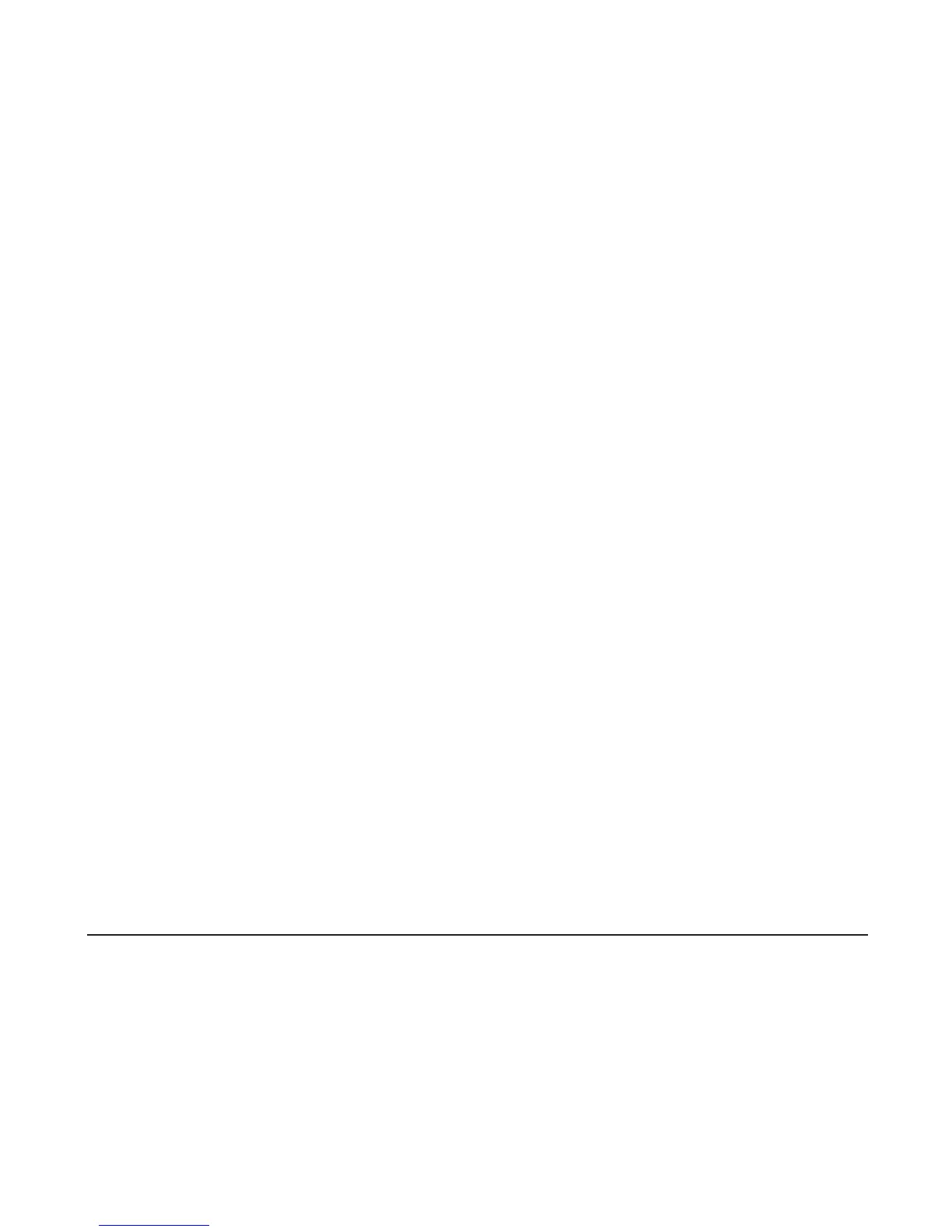44
Cordless Phone Solutions
No dial tone
• Check installation:
Make sure the base power cord is connected to a
working electrical outlet.
Make sure the telephone line cord is connected to the
base unit and the wall phone jack.
• Connect another phone to the same modular jack; if
the second phone doesn’t work, the problem might
be with your wiring or local service.
• The handset may be out of range of the base. Move
closer to the base.
• Make sure the battery is properly charged (for 16
hours).
• Ensure the battery pack is installed correctly.
• Did the handset beep when you pressed the talk/
call back button? Did the in use/charge indicator
come on? The battery may need to be charged.
• Place the handset in the base for at least 20 seconds.
Handset does not ring
• Make sure the RINGER switch on the handset is
turned ON.
