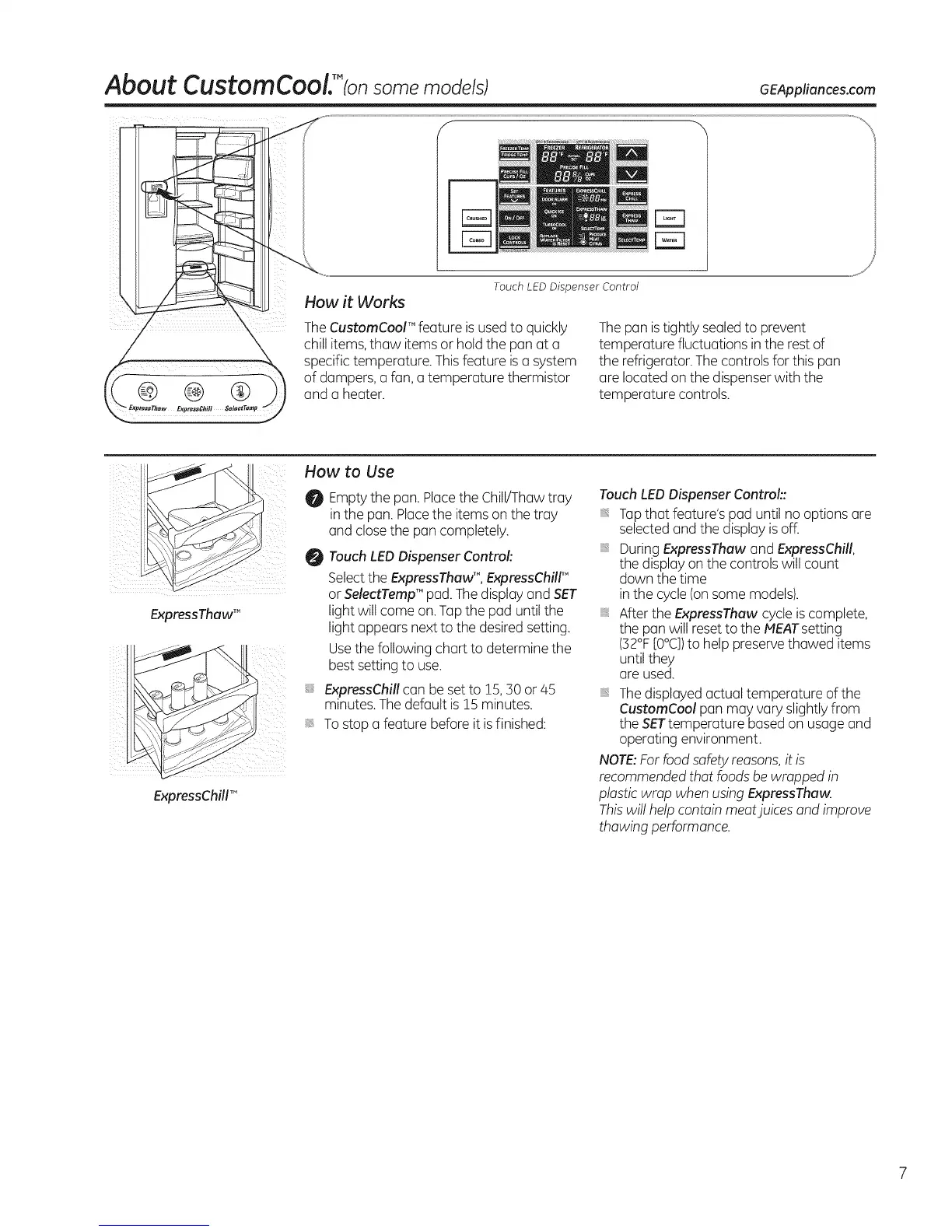About CustomCoo/i"(onsome models) GEAppliances.com
Touch LED Dispenser Control
How it Works
TheCustomCool TM feature isusedto quickly
chill items,thaw items or hold the pan at a
specific temperature. Thisfeature is u system
of dumpers, u fun, u temperature thermistor
and u heater.
Thepan istightly sealedto prevent
temperature fluctuations inthe restof
the refrigerator.The controlsfor this pun
are located on the dispenser with the
temperature controls.
ExpressThaw_
ii
ExpressChillTM
How to Use
0
O
iiiiiii!
Emptythe pan. Placethe Chill/Thaw tray
in the pan. Placethe items on the tray
and close the pan completely.
Touch LEDDispenser Control'.
Selectthe ExpressThawT",ExpressChill'"
or SelectTempTM pad. The display and SET
light will come on. Tap the pad until the
light appears next to the desired setting.
Usethe following chart to determine the
best setting to use.
ExpressChill can be set to !5, 30 or 45
minutes.Thedefault is15 minutes.
Tostop a feature before it isfinished:
Touch LEDDispenser Control'.:
Tapthat feature's pad until no options are
selected and the display isoff.
DuringExpressThaw and ExpressChill,
the display on the controls will count
down the time
inthe cycle(on some models).
, After the E×pressThaw cycle is complete,
the pan will reset to the MEATsetting
(32°F[0°C])to help preserve thawed items
untilthey
are used.
Thedisplayed actual temperature of the
CustomCool pan may vary slightlyfrom
the SETtemperature based on usage and
operating environment.
NOTE:Forfood safetyreasons,it is
recommended that foods be wrapped in
plastic wrap when usingE×pressThaw.
Thiswill help contain meatjuices and improve
thawing performance.
7
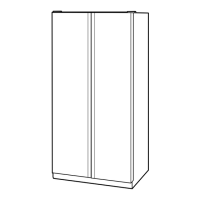