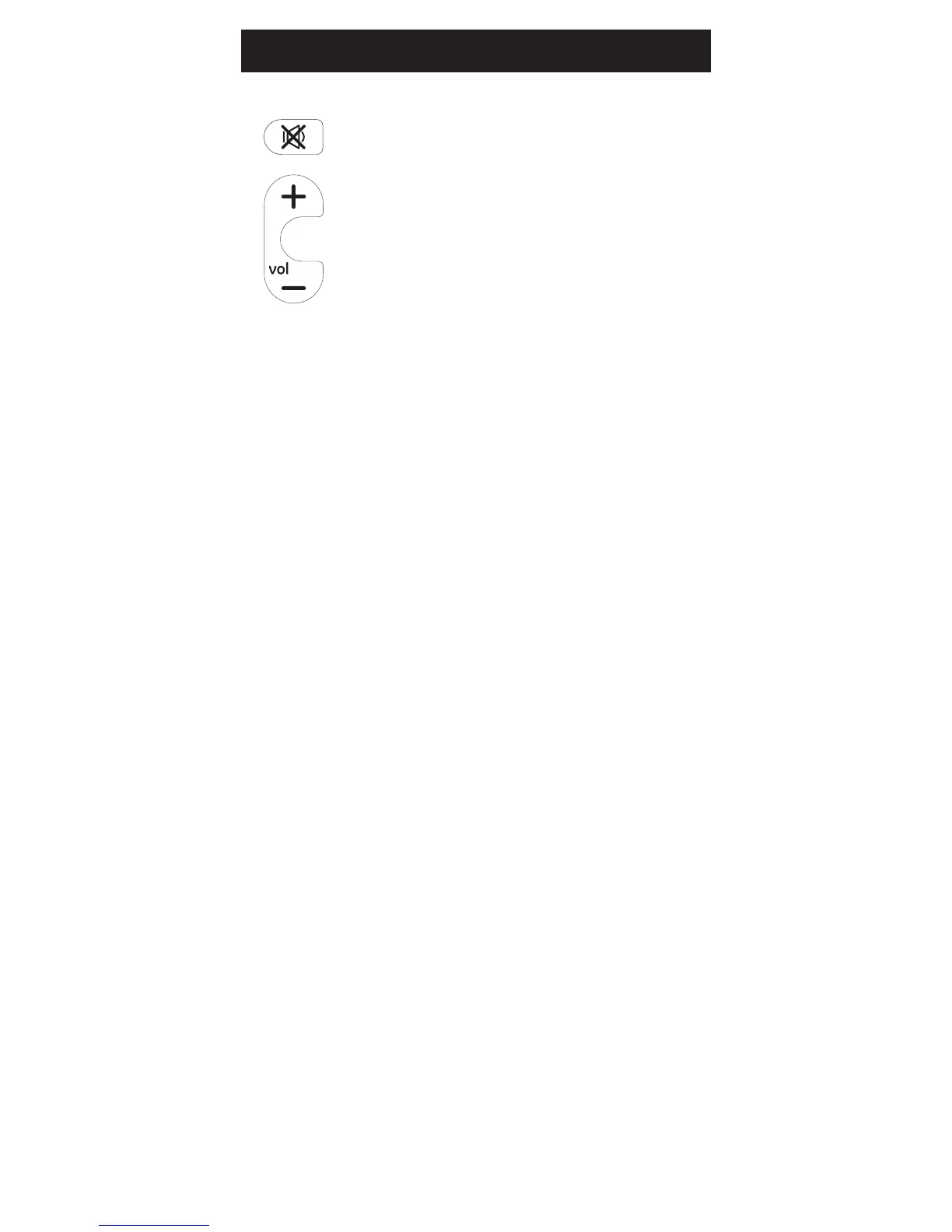11
3. Press and release the
MUTE button.
4. Press and release the VOL - button.
The red indicator light
will blink twice and go off.
To make sure the Master Volume Feature
is disabled, put the remote in TV mode if
you programmed the cable box to be the
Master Volume Device. Point the remote
at the TV and press the volume button +
or -. If the volume changes on the TV, the
feature is disabled. If the volume on the
cable box changes, and not the TV, you
will have to repeat the steps above and
test again.
Master Volume Feature, cont.