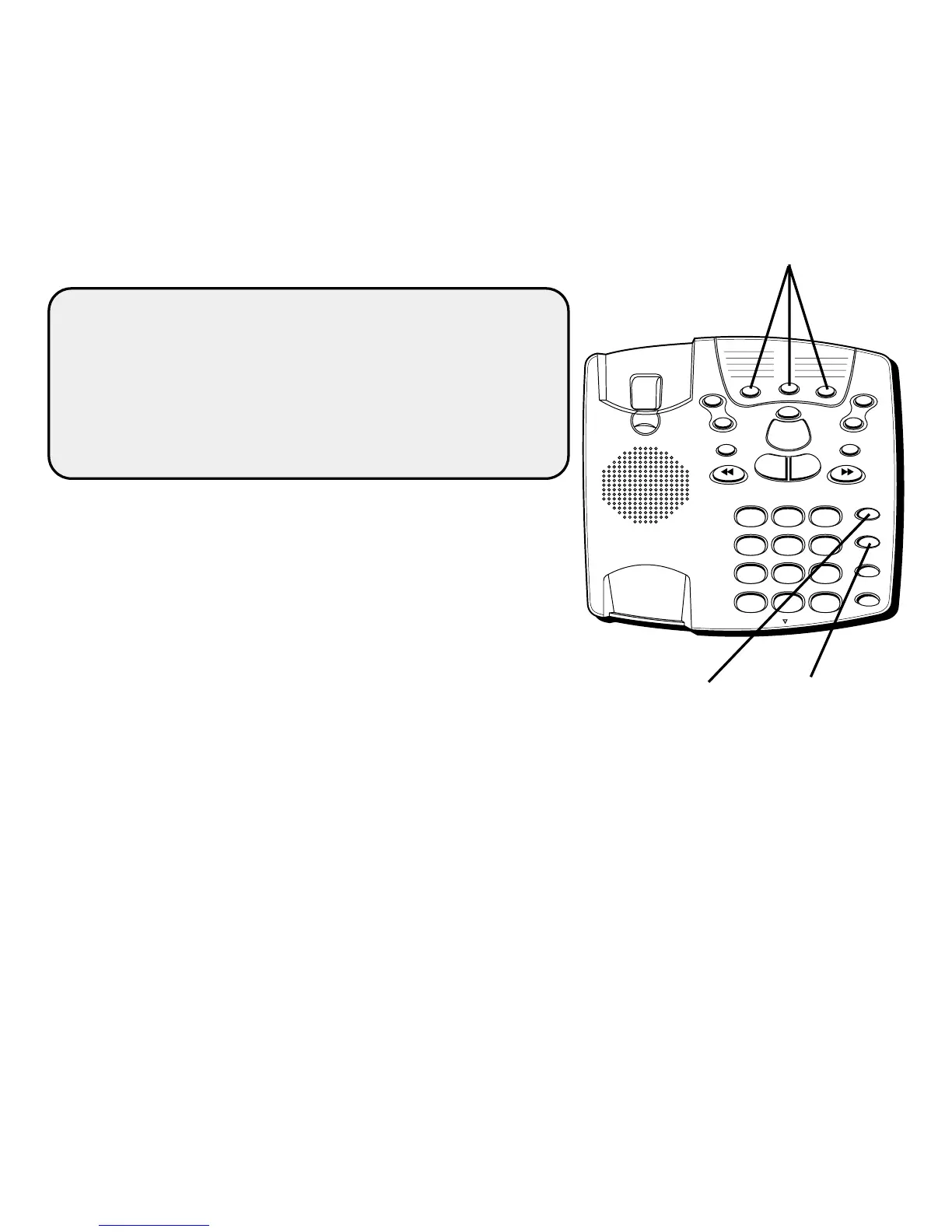14
1
ABC
2
DEF
3
GHI
4
JKL
5
MNO
6
PQRS
7
TUV
8
WXYZ
9
*
OPER
0
#
TONE
MEM DIAL
STORE
FLASH
REDIAL
TAPELESS MESSAGE SYSTEM
PLAY / STOP
NEXTPREVIOUS
2 WAY/MEMO
ON/OFF
SET
VOLUME
+
_
NEWALL
ERASE
1
2
3
4
5
6
7
8
9
MIC
Botones para discado rápido
(Quick Dial)
Botón de
discado de
memoria
(“MEM
DIAL”)
Botón
para
almacenar
(“STORE”)
PARA MARCAR UN NÚMERO DESDE LA
MEMORIA
Después de que usted levanta el auricular y escucha el
tono de marcar, oprima el botón “MEM DIAL”, seguido
de la localización de memoria (1-9) para el número que
usted desea marcar.
CUIDADO: Si usted hace llamadas de prueba a
números de emergencia almacenados en la
memoria, permanezca en la línea y explique
brevemente la razón de su llamada al operador.
También es una buena idea hacer esas llamadas
durante las horas menos ocupadas, como temprano
por la mañana o tarde por la noche.
PARA MARCAR LOS NÚMEROS DE DISCADO
RÁPIDO
Para marcar uno de estos números, simplemente
oprima el botón de ese número después de que escucha
el tono de marcar.
