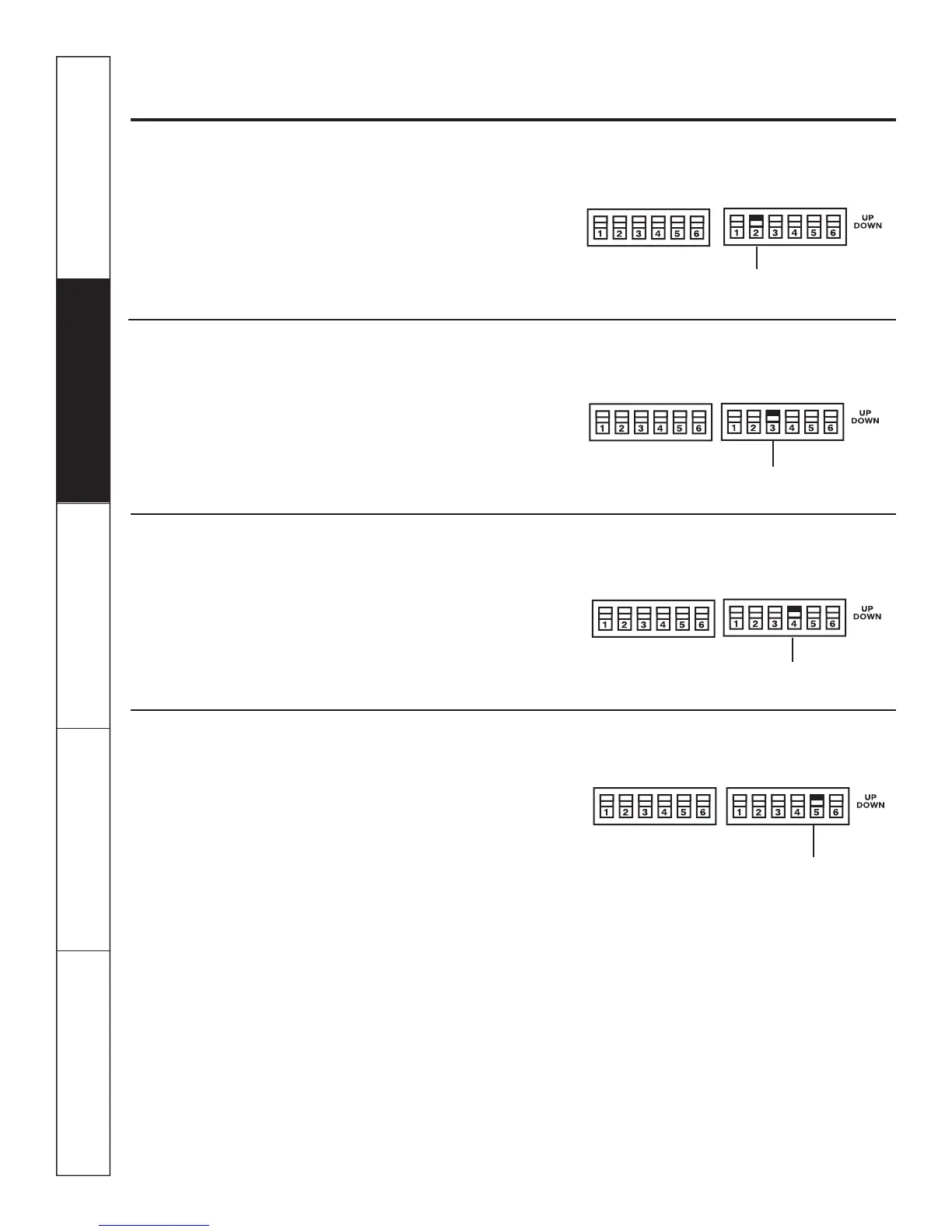Consumer Support Troubleshooting Tips Care and Cleaning Operating Instructions Safety Instructions
4
Controls–dip switches.
Freeze Sentinel (Requires room air sensor kit–RAVRMS)
When this switch is enabled (UP), it turns OFF
the freeze sentinel protection feature. With the
switch disabled (DOWN), the freeze sentinel is
activated which automatically provides heat
without user interface. This helps to prevent
plumbing damage by turning the heater
and fans ON at 41° F and OFF at 46° F.
Constant ON Fan
When this switch is enabled (UP), it allows the fan
to run continuously.
Occupancy Sensor (Field Supplied)
When this switch is enabled (UP), it allows the unit
to utilize an infrared motion sensor and a door
switch for occupancy detection. This feature
combined with field devices automatically cycles
the unit between normal operation and a preset
energy management operation.
FREEZE S (Freeze Sentinel)
CONST FAN (Constant
ON Fan)
OCCUPIED
(Occupancy Sensor)
Duct
The duct select function allows the indoor
fan to be operated at two variable fan speeds.
When this switch is enabled (UP), the unit
automatically selects either high or middle fan
speed (for longer ductwork applications). When
set in the down position, the unit is automatically
operated in either the middle or low fan speed
(for shorter ductwork applications).
DUCT
(Blower Fan)
