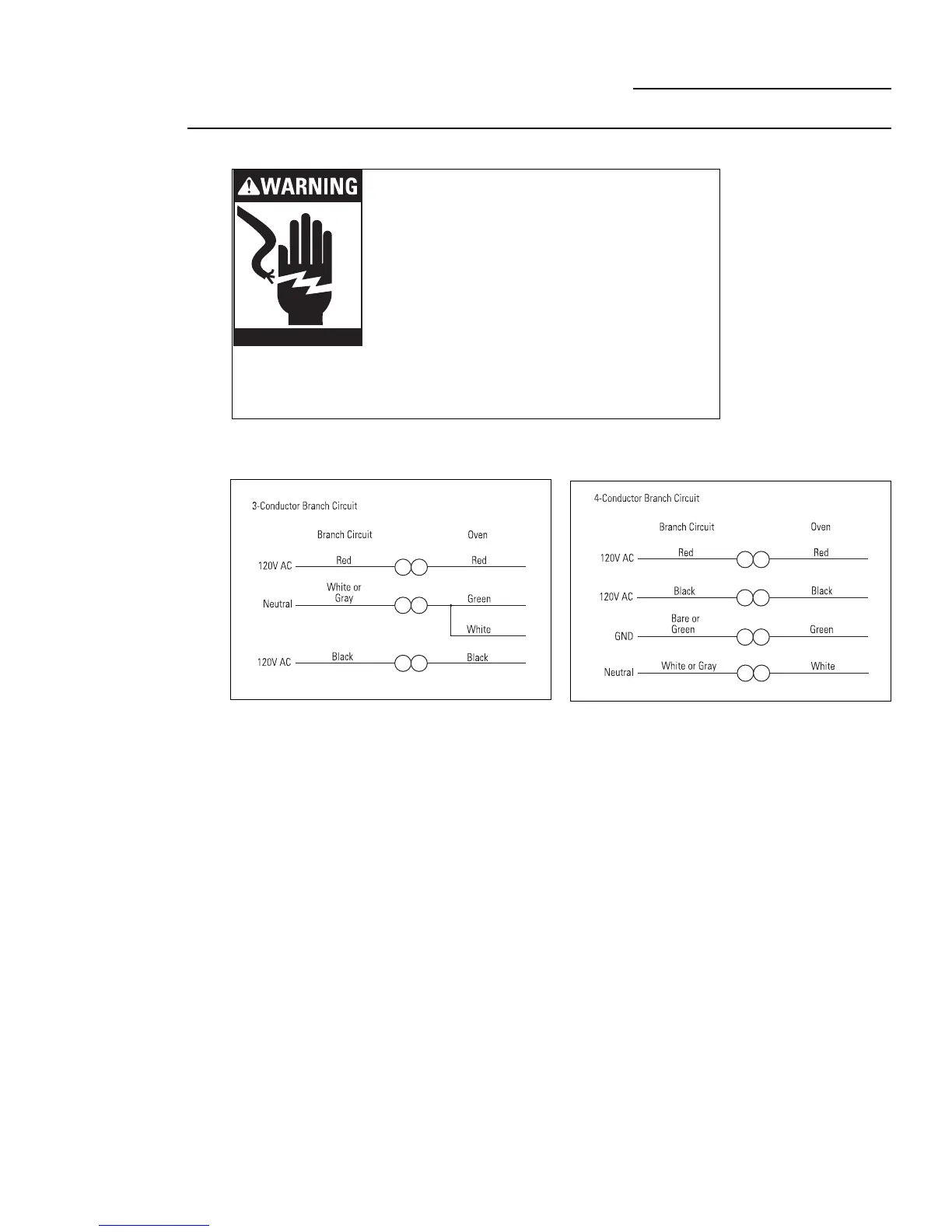7
Installation
Built-In Speedcook Ovens
4
Connect
Electrical
Step
Electrical Shock Hazard
• Electrical ground is required on the appliance.
• Do not connect the electrical supply until
appliance is permanently grounded.
• Disconnect power to the junction box before
making the electrical connection.
• This appliance must be grounded to a metallic,
permanent wiring system, or a grounding
connector should be connected to the
When connecting to a 3-conductor branch
circuit:
– Connect oven red lead to branch circuit red
lead.
– Connect oven black lead to branch circuit
black lead.
– Connect oven green ground lead and white
lead to branch circuit neutral (white or
gray).
grounding terminal or wire lead on the appliance.
Failure to do so could result in fire, personal injury or electrical
shock.
When connecting to a 4-conductor branch
circuit:
– Connect oven red lead to branch circuit red
lead.
– Connect oven black lead to branch circuit
black lead.
– Break connection between oven white lead
and oven green ground lead.
– Connect oven white lead to branch circuit
neutral lead (white or gray).
– Connect oven green ground lead to branch
circuit ground lead (green or bare copper).