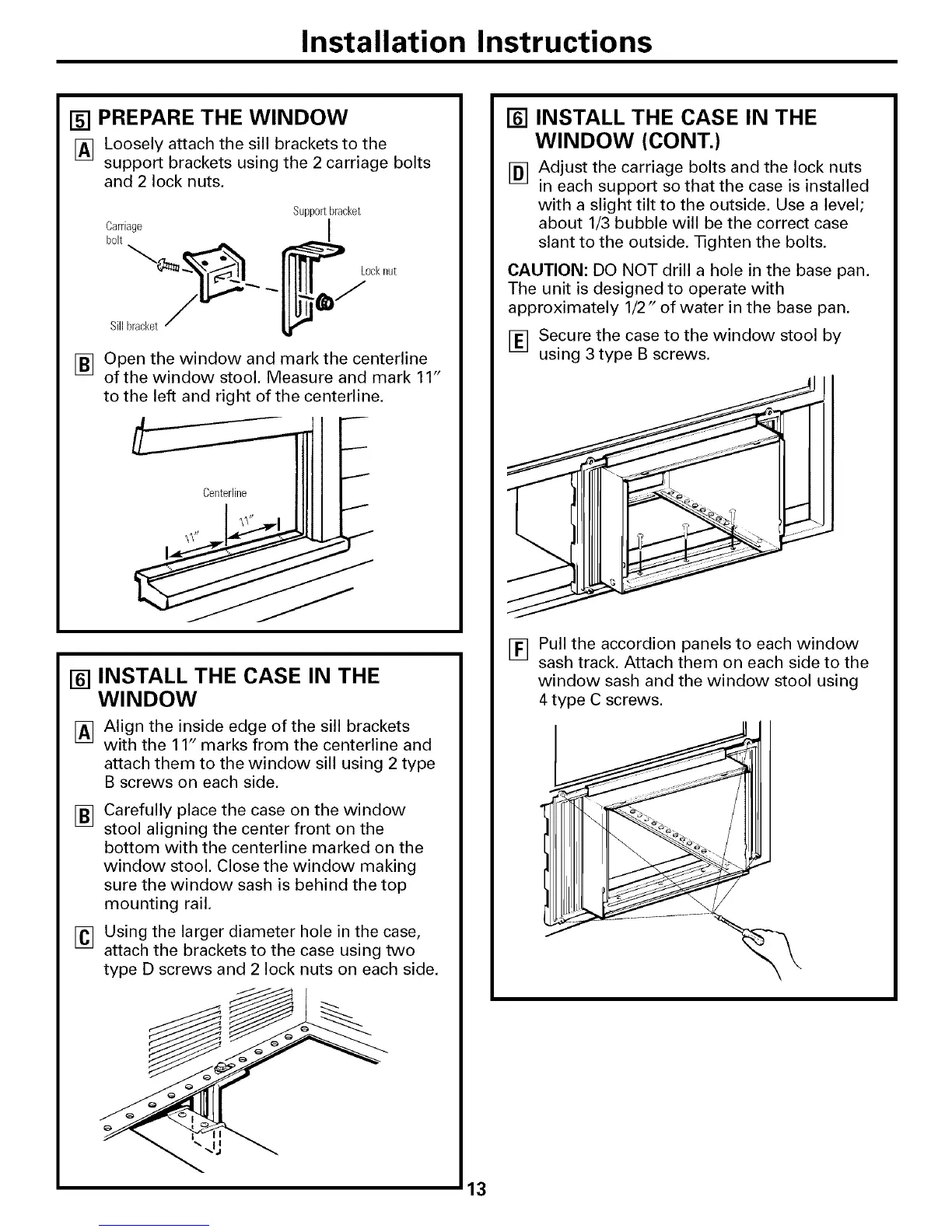Installation Instructions
[] PREPARE THE WINDOW
I_] Loosely attach the sill brackets to the
"L_2J
support brackets using the 2 carriage bolts
and 2 lock nuts.
[]
Support bracket
Carriage I
bolt
_ _..,,.. _,. _jock nut
Sillbracket /
Open the window and mark the centerline
of the window stool. Measure and mark 11"
to the left and right of the centerline.
Centerline
[] INSTALL THE CASE IN THE
WINDOW
[] Align the inside edge of the sill brackets
with the 11" marks from the centerline and
attach them to the window sill using 2 type
B screws on each side.
[]
[]
Carefully place the case on the window
stool aligning the center front on the
bottom with the centerline marked on the
window stool. Close the window making
sure the window sash is behind the top
mounting rail.
Using the larger diameter hole in the case,
attach the brackets to the case using two
type D screws and 2 lock nuts on each side.
[] INSTALL THE CASE IN THE
WINDOW (CONT.)
[] Adjust the carriage bolts and the lock nuts
in each support so that the case is installed
with a slight tilt to the outside. Use a level;
about 1/3 bubble will be the correct case
slant to the outside. Tighten the bolts.
CAUTION: DO NOT drill a hole in the base pan.
The unit is designed to operate with
approximately 1/2" of water in the base pan.
[] Secure the case to the window stool by
using 3 type B screws.
[] Pull the accordion panels to each window
sash track. Attach them on each side to the
window sash and the window stool using
4 type C screws.
13