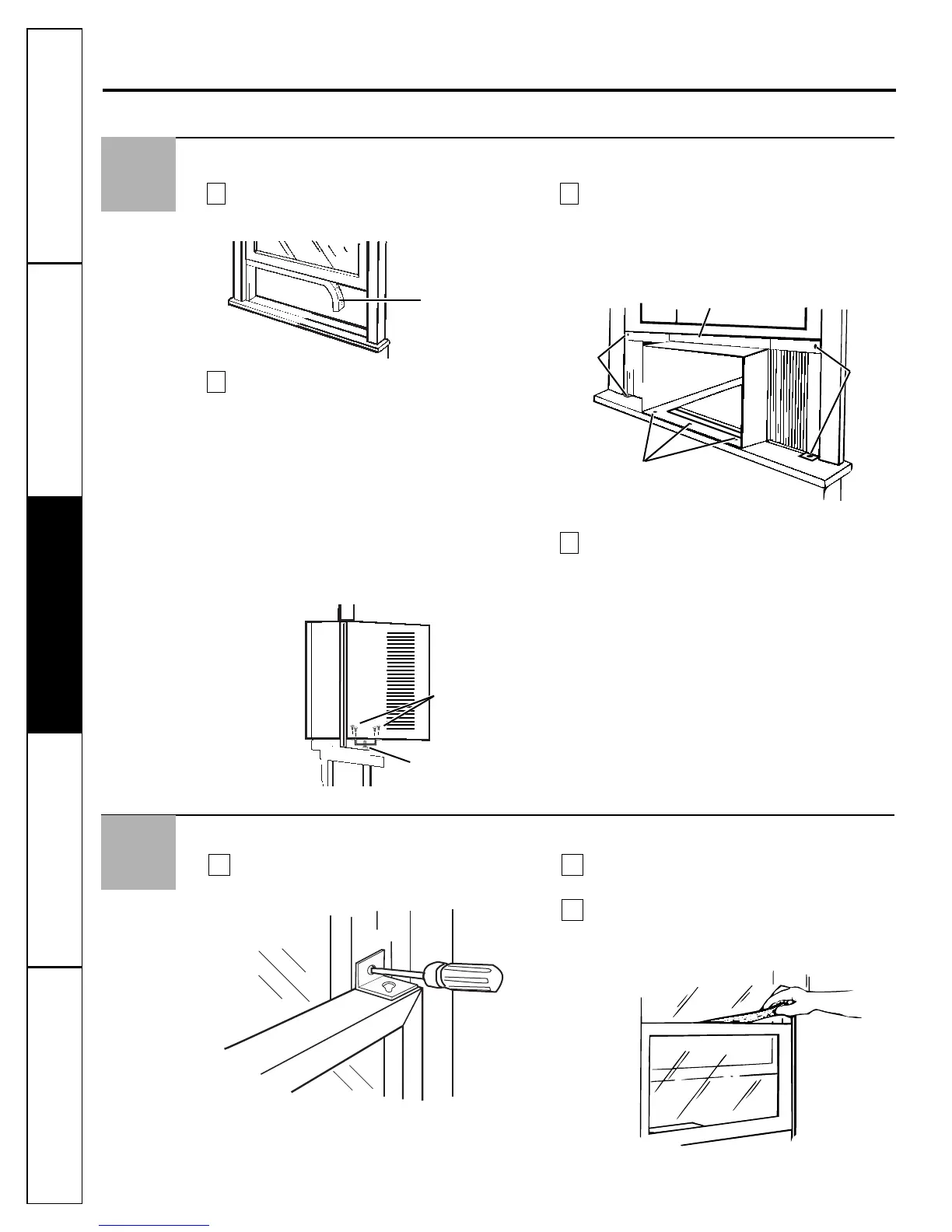Install the Case in the Window
Cut the window sash seal to the window width
and stick the adhesive side to the bottom of
the sash.
Thread two type C bolts into the support
brackets.
Slide the case into the window and lower the
window behind the top mounting rail.
Position the brackets on the case bottom so
they will be near the outermost point on the
window sill. Attach the support brackets to
each side of the case bottom using 4 type A
screws on each side. The case should be
slightly tilted to the outside. Use a level;
about a 1/2 bubble will be the correct case
slant to the outside.
Locate the 3 screw holes along the bottom front
edge of the case. Center the case, side to side,
in the window and mount it to the window sill
using 3 type B screws.
Extend the left and right accordion panels to
the vertical window sashes and attach with 4
type B screws.
D
C
B
A
Window Installation Instructions for 6000, 8000, and 10,000 BTU Units
(models AS_06, AS_08, and AS_10)
6
Window sash seal
Type B
screws
Type B
screws
18
Customer Service Troubleshooting Tips Operating Instructions Safety InstructionsInstallation InstructionsCustomer Service Troubleshooting Tips Installation Instructions Safety InstructionsOperating InstructionsCustomer Service Troubleshooting Tips Installation Instructions Safety InstructionsOperating Instructions
Top mounting rail
Type B screws
Install the Security Bracket and the Foam Top Window Gasket
Attach the security bracket with a type B screw. Cut the foam top window gasket to the
window width.
Stuff the foam between the glass and the
window to prevent air and insects from getting
into the room.
C
BA
7
Type C bolts
Type A screws
